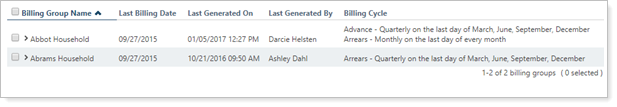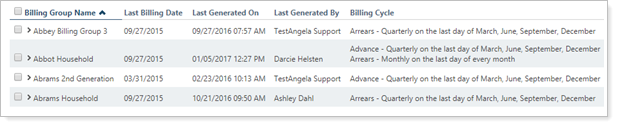This setting allows you to filter billing groups by either one specific advisor or by all advisors. The list contains all advisors listed as primary advisor for any of the accounts within the billing group.
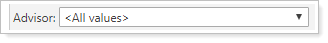
-
To filter billing groups to those with a certain advisor, choose that advisor's name from the list.
-
To see all billing groups regardless of advisor, choose <All values> from the list.
| Setting | Report Output |
|---|---|
| Advisor set to one specific advisor |
In this example, the billing cycle is set to Robin Russell. Only billing groups with Robin Russell as an advisor set are displayed. |
| Advisor set to <All values> |
All billing groups are displayed regardless of advisor. |
This setting applies to:
-
Report Views in Billing Groups