Contents
Introduction
Below is the list of available permissions, including upload permissions, that can be granted by creating roles. Roles allow you to create profiles of permissions and then assign those profiles to individual users.
You can create new roles and edit existing roles by visiting User Management under Setup.
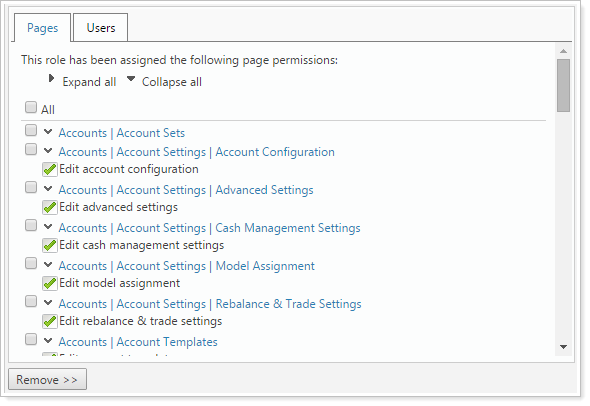
For more information on creating roles, see Roles.
All Available Role Permissions
Below is a list of all available permissions that can be assigned to roles; roles can then be assigned to individual users:
| Permission Setting | Additional Options | Notes |
|---|---|---|
| Accounts | Account Sets | None |
If user does not have access to Account Sets, Account Set builder is hidden on the following pages:
|
| Accounts | Accounts Settings | Account Configuration | Edit account configuration |
If user does not have edit access:
|
| Accounts | Accounts Settings | Advanced Settings | Edit advanced settings |
|
| Accounts | Accounts Settings | Cash Management Settings | Edit cash management settings |
If user does not have edit access:
|
| Accounts | Accounts Settings | Model Assignment | Edit model assignment |
If user does not have edit access:
|
| Accounts | Accounts Settings | Rebalance & Trade Settings | Edit rebalance & trade settings |
If user does not have edit access:
|
| Accounts | Account Templates | Edit account templates |
If user does not have edit access:
|
| Accounts | Accounts |
|
|
| Accounts | Rebalancing Group Settings |
Edit rebalancing group settings |
If user does not have edit access:
|
| Accounts | Rebalancing Groups | None |
|
| Accounts | Saved Searches | Edit saved searches |
If user does not have edit access:
|
| Models | Allocation Models |
|
|
| Models | Asset Location | Modify asset location |
|
| Models | Security Level Models |
|
|
| Rebalance & Trade | Advisor OMS | Edit Advisor OMS |
|
| Rebalance & Trade | Orders | Edit orders |
If user does not have edit access:
|
| Rebalance & Trade | Rebalance |
|
|
| Rebalance & Trade | Reconcile Trades | None |
|
| Rebalance & Trade | Trade List | None | Includes access to the Trade List page. |
| Reports | Bulk Reports |
|
|
| Reports | Client Reports | None |
|
| Reports | Reconciliation Reports | None |
|
| Reports | Reports | None |
|
| Securities | Custom Settings | Edit custom settings |
If user does not have edit access:
|
| Securities | Restrictions | Edit restrictions |
If user does not have edit access:
|
| Securities | Substitutes | Edit substitutes |
If user does not have edit access:
|
| Securities | Trade File Group Settings | Edit trade file group settings |
|
| Setup | Fee Schedules | Edit fee schedules |
If user does not have edit access:
|
| Setup | Reconciliation Tolerances | Edit reconciliation tolerances |
|
| Setup | Schwab OpenView Gateway | None |
|
| Setup | System Settings |
|
If user does not have edit access:
|
| Setup | User Management | Account Access | None |
|
| Setup | User Management | Models | None |
|
| Setup | User Management | Roles | None |
|
| Setup | User Management | Users | None |
|
| Upload | Security Mapping | Edit security mapping |
If user does not have edit access:
|
| Upload | Upload | Allow all upload data sets |
|
Available Upload Permissions
The following table shows the data sets available to upload to Advisor Rebalancing, and the corresponding role permissions which allow an individual user permission to upload that data set.
| Data Set Type | Upload Data Set | Permission Setting |
|---|---|---|
| Accounts | Account Alternate Security Sets | Accounts | Accounts Settings | Model Assignment |
| Account Holdings | Rebalance & Trade | Rebalance | |
| Account Information |
Must have edit access to all of the following pages:
|
|
| Account Keywords | Accounts | Accounts Settings | Account Configuration | |
| Account Security Restrictions | Accounts | Accounts Settings | Rebalance & Trade Settings | |
| Account Security Restrictions Range to Hold | Accounts | Accounts Settings | Rebalance & Trade Settings | |
| Cash Reserves | Accounts | Accounts Settings | Cash Management Settings | |
| Dividend Reinvestments | Rebalance & Trade | Rebalance | |
| Modify UniqueAccountId |
Must have edit access to all of the following pages:
|
|
| Rebalancing Groups | Accounts | Rebalancing Group Settings | |
| Recent Trades | Rebalance & Trade | Rebalance | |
| Underlying Accounts for Rebalancing Groups | Accounts | Rebalancing Group Settings | |
| Uploaded Search | Upload | Upload | |
| Models | Allocation Model Members | Models | Allocation Models |
| Alternate Security Set Settings | Models | Security Level Models | |
| Alternate Security Sets | Models | Security Level Models | |
| Create Allocation Model | Models | Allocation Models | |
| Create Security Level Model | Models | Security Level Models | |
| Model Priorities | Models | Asset Location | |
| Securities in Security Level Model | Models | Security Level Models | |
| Securities | Custom Input Symbols | Upload | Security Mapping |
| Custom Security Settings |
Must have edit access to all of the following pages:
|
|
| Industry Group Restrictions | Accounts | Account Settings | Rebalance & Trading Settings | |
| Substitute Securities | Securities | Substitutes | |
| Trade Group Security Settings | Securities | Trade File Group Settings | |
| Trades for Reconciliation | Rebalance & Trade | Reconcile Trades | |
| Portfolio Center | PortfolioCenter XML | Rebalance & Trade | Rebalance |
Administrators/Data Managers
Users with administrative privileges don't require role permissions as these users have access to all parts of Advisor Rebalancing, including the following:
-
All accounts
-
All pages and functions
-
System settings
To give a user administrative access, or to create a new user with administrative access, contact Tamarac Account Management to request this.


