This setting allows you to add two user-defined fields to an account. Name 1 and Name 2 function like custom fields and allow you to add additional names, designations, or descriptions to individual accounts.
These fields provide an additional way to group and/or search for accounts because you can use available saved search filters to find specific Group Name 1 and Group Name 2 fields. You can also view these fields in Group Name 1 and Group Name 2 columns, available throughout Advisor Rebalancing.
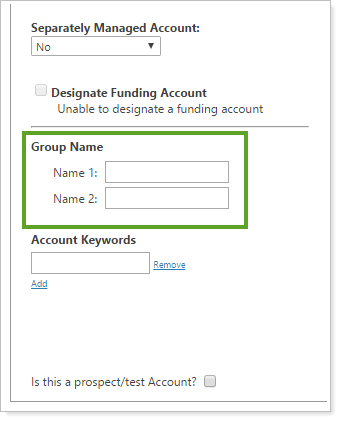
For more information on filters to find specific Group Name fields, as well as information on creating saved searches, see Search Filters and Create, Edit, and Delete Saved Searches.

