Contents
|
|
Introduction
Keeping Household information up to date across many systems takes time. The integration between Tamarac CRM and Advisor View allows you to keep this type of information in sync seamlessly and reduces potential errors.
Using Household integration bi-directionally integrates the Household name and address between Tamarac CRM and Advisor View to reduce redundancies in data management. Household integration additionally updates the fields in the Net Worth and Revenue calculators for all linked Households.
Edit Name, Address, or State of Primary Residence
If you have enabled Household integration, you can change the following in either Tamarac CRM or Advisor View and the change will immediately update the other system. Your Households must be linked between Tamarac CRM and Advisor View to use the bi-directional integration.
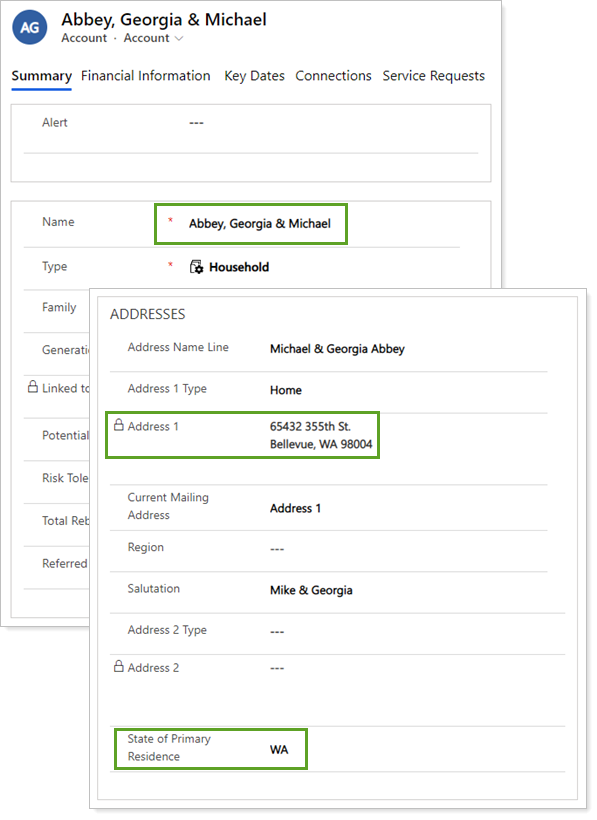
The bi-directional integration includes the following fields:
| Tamarac CRM Field | Advisor View Field |
|---|---|
| Name | Name |
| Address 1 | Address |
| State of Primary Residence | State/Province of Primary Residence |
See Household Linking for detailed information on how to link your Households.
Net Worth & Revenue Calculators
If you have enabled Household integration and your Households are linked with Advisor View, the values in the Net Worth & Revenue calculators will update daily following the sync with Advisor View. On the Household in Tamarac CRM, you will see the values for all financial accounts that belong to the Household in Advisor View.
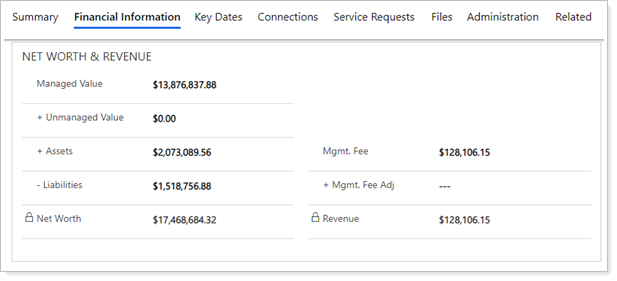
Net Worth Calculator
All values in the net worth calculator are integrated from Advisor View. If you add a financial account to an account in Tamarac CRM, the values in the net worth calculator will not be updated.
For a linked Household the following values will be updated:
-
Managed Value
-
Unmanaged Value
-
Assets
-
Liabilities
-
Net Worth
Revenue Calculator
The revenue calculator is updated with integration from Advisor View. If you add a financial account to an account in Tamarac CRM, the values in the revenue calculator will not be updated. The Mgmt. Fee Adj field allows you to adjust for cash payments or back out of sub-advisor fees, these adjustments need to be entered manually.
For a linked household, the following values will be updated by integration:
-
Mgmt. Fee
-
Revenue
Please reference Household Linking for detailed information on how to link your Households.
Financial Account Members
If you have enabled Household integration, your settings in Advisor View will affect how your financial accounts and reporting groups are managed in Tamarac CRM.
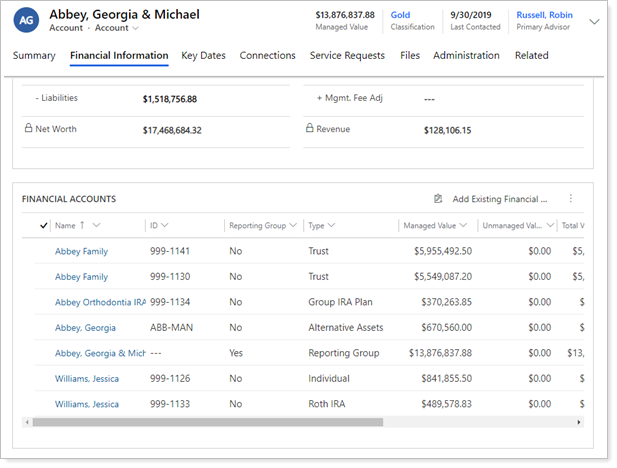
| Action | Result |
|---|---|
| Link a Household from Advisor View to Tamarac CRM | After the next sync, all financial accounts and reporting groups in Advisor View associated with the linked Household will be associated to the Tamarac CRM account. |
| Remove a Household link in Advisor View | The financial accounts and reporting groups for that Household will remain associated to their Tamarac CRM account. |
| Add/remove accounts for a linked Household in Advisor View | After the next sync, the Tamarac CRM account linked to the Household will show any financial accounts you added and will not show financial accounts you removed. |
| Remove groups from a linked Household in Advisor View | After the next sync, the group will be removed from the Tamarac CRM account that was linked to the Advisor View Household. Accounts that were indirect members of the Household through the removed group will be removed from the Household unless they also had direct membership with the Household. |
| Delete a linked Household in Advisor View | Accounts in Tamarac CRM retain their associations with financial accounts and reporting groups. Nothing is deleted in Tamarac CRM. |
| Set a linked Household as Primary in Advisor View | After sync, financial account or reporting group associations will be updated for any linked Households. |
| The Primary Account/Household field is populated with the selected Household for the financial account or reporting group in Tamarac CRM. |
See Financial Account Integration for more detailed information on membership and data syncing.
Contextual Single Sign-On
From Tamarac CRM you can easily access more information about the Household in Advisor View using the Open in Tamarac button. When opening a Household in Advisor View with the Open in Tamarac button, Advisor View automatically opens the Household page and uses contextual linking to display the most relevant data:
-
If the Household is linked between Tamarac CRM and Advisor View, the Household page opens with the slide out open for the selected Household in a new tab.
-
If the Household is not linked between Tamarac CRM and Advisor View, the Household page opens in a new tab.


