Contents
Introduction
With Advisor CRM, advisors and other staff members can centralize all of their client information in one place. Advisor CRM is also completely integrated with all other products in the Tamarac suite.
Advisors using Advisor CRM gain immediate access to client information from within Microsoft Outlook, on the web, or through the mobile app. Advisor CRM covers your firm’s needs including business development, client on-boarding, relationship management, wealth management, and client off-boarding.
RIA Client Lifecycle
For advisors, the lifecycle of a client is the bread and butter of the business. Advisor CRM enables you to work through your client lifecycle.
Business development, relationship management, wealth management, on-boarding and off-boarding are key areas of the client lifecycle in every advisory practice.
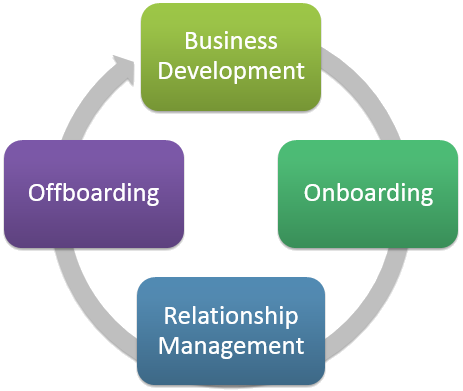
-
Business Development. Manage leads, create marketing lists and use quick campaigns to manage event invites. Use Business Development reports to see what is happening with your prospects.
-
Onboarding. Qualify leads when they become clients and manage onboarding paperwork process.
-
Relationship Management. Manage your client relationships, stay on top of scheduling client reviews, and enter key information on your clients to help personalize your service.
-
Off-boarding. Terminate individual financial accounts or the client relationship. Understand best practices on how to manage client deaths.
Client/Account Centric Relationships
In Advisor CRM, each client relationship has an account with the Account Type of Household. Each individual in the relationship has their information on his or her own contact. Each contact is assigned to an account. The account is the main hub for each client relationship. You will be able to view information at the account level as well as drill into an individual contact for specific contact information. This structure allows single entry for individual information that is accessible through a single account for that relationship.
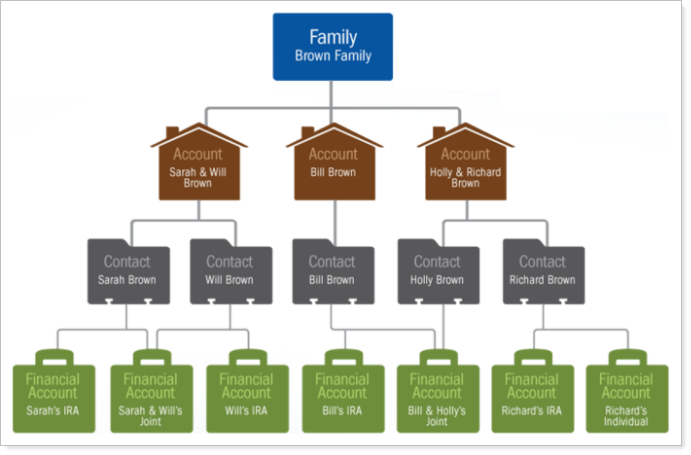
For example, Sarah & Will Brown are one of your client relationships. They have an account with two contacts assigned to their own account: one for Sarah and one for Will. Sarah is identified as the primary contact, and Will is identified in the secondary contact. If they have children, you can create a new contact for each child and assign them to the Brown, Sarah & Will account.
The second example above shows an account for a single person that is also a client, Bill Brown. Even though there is only one person in the relationship, you still have an account for the client relationship and a contact for Bill.
Accounts are different from financial accounts held at a bank or custodian. Financial accounts are called just that, financial accounts, in Advisor CRM.
The account and contact structure give you the benefit of being able to update information that applies across the relationship, such as when you reviewed their Investment Policy Statement or the last time you sent an ADV. You also benefit from being able to assign activities to the account, such as scheduling a review meeting or delegating a task to liquidate some assets for a cash request.
The Family shows all clients that are related to each other regardless of last name. The Brown Family lets you see there are three clients that are related. You also can identify the generation for each client. For example, if Sarah & Will are the grandparents, you’d mark them generation I, and if Bill was their child his account would be generation II, and finally if Holly was the grandchild then they would be generation III.
Accounts and contacts are also used for non-client relationships. These may include accountants, attorneys, insurance agents, vendors, etc. These are your business relationships that you share mutual clients with or are integral part of running your practice. The account represents the firm or company and the contacts would be created for each employee of that company. You would use Account Type to differentiate the account from a client by selecting something other than Household.
Prospects or leads are another key relationship you can track in Advisor CRM. Prospects are tracked separately as leads. Tracking leads apart from accounts and contacts is a best practice and allows you to easily separate these distinct lists when reporting, marketing, and creating workflows. Keeping these separate from clients also allows you to easily manage the client onboarding process as well as see how you’re doing with developing your business.
Understand Microsoft Exchange Online
For details about Tamarac CRM and Microsoft Exchange, see Microsoft 365 and Microsoft Exchange Frequently Asked Questions


