Contents
|
|
Introduction
For firms using the Tamarac unified managed accounts (UMAs) initiative on the Envestnet ENV 2 platform, Tamarac offers a seamless integration to see Envestnet UMAs and associated sleeve accounts in Tamarac. With this integration, Envestnet UMAs sync into Tamarac as sleeve groups, and sleeve accounts in the UMA become sleeve accounts for the Tamarac group. Daily data syncs ensure that you see the most up-to-date Envestnet data everywhere integrated UMA sleeve groups appear in Tamarac.
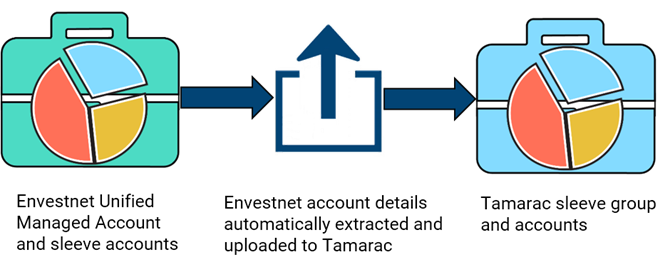
This is a one-way integration. All changes to Envestnet UMAs must be made on the Envestnet platform. Changes to sleeve accounts in Tamarac will not be sent to Envestnet.
Before You Start
Before you can start seeing Envestnet UMAs as sleeve groups and accounts in Tamarac, your firm must have:
-
Executed a Tamarac Unified Managed Accounts contract. For more information, contact Tamarac Account Management at TamaracAM@envestnet.com.
-
Enabled sleeve reporting and Envestnet sleeve allocation integration for your enterprise. To enable, contact your Tamarac support team.
Envestnet Unified Managed Accounts and Sleeves in Tamarac
You don't have to do anything else once you've completed all the Before You Start setup. Once accounts are opened and traded on the Envestnet platform, you will start seeing all your existing UMA accounts and the associated sleeve accounts on the Accounts page in Tamarac Reporting.
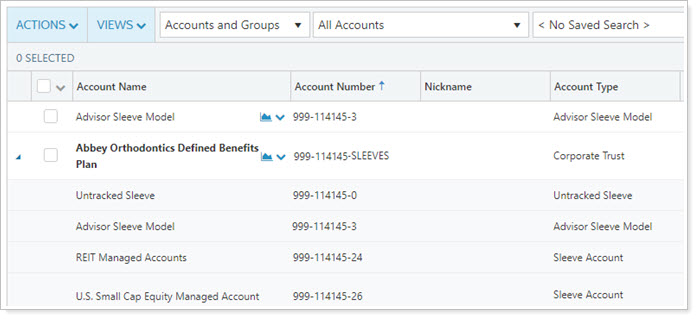
Data Refresh Frequency
To keep your data fresh, Tamarac receives performance, position, and transaction data for integrated UMAs daily from Envestnet.
If you don't see some UMA data you expected, try initiating a sync to import new data. For more information on running a sync, see Synchronize Data From Portfolio Accounting System.
Sync New UMAs and Sleeve Accounts
You do not need to take any action to add new accounts to Tamarac. With this integration, Tamarac automatically receives new UMAs or sleeve accounts from Envestnet. Expect it to take up to three business days after the first trade is placed in the account for the Envestnet sleeves to show up in Tamarac.
Add to Tamarac Groups
Once in Tamarac, you can add sleeve groups and accounts to:
-
Groups for reporting. Include sleeve groups and accounts in groups for reporting to ensure that you and your clients see the entire financial picture when making decisions. For example, you can evaluate the performance of individual sleeves or include the group in quarterly reporting.
-
Groups for trading. Although you cannot use Tamarac to trade on Envestnet UMAs, including these sleeve groups in your trading groups will allow you to take UMA allocations into account when rebalancing clients' other accounts. Note that you must use the Envestnet platform to trade on UMAs.
If you want to add UMAs to your Tamarac groups for trading, contact your Tamarac support team to discuss details and considerations.


