Contents
Merge Fields for Date Periods
On some reports, such as the Performance report, you may choose to surface the name of a date periods to clearly communicate with clients what date range they are seeing. Date periods give you a lot of flexibility to define the amounts of time you want to examine and compare. However, some date periods are hard to describe in words, especially when one or both of the dates aren't static. In these cases, you may want a concise, clear date period naming option that makes them easier to read and understand on reports.
With this release, we're introducing the ability to add merge fields to the Date Period Name. This allows you to list specific dates in the date period name that are always accurate, even for rolling periods of time. These fields also provide a clearer description of the time period.
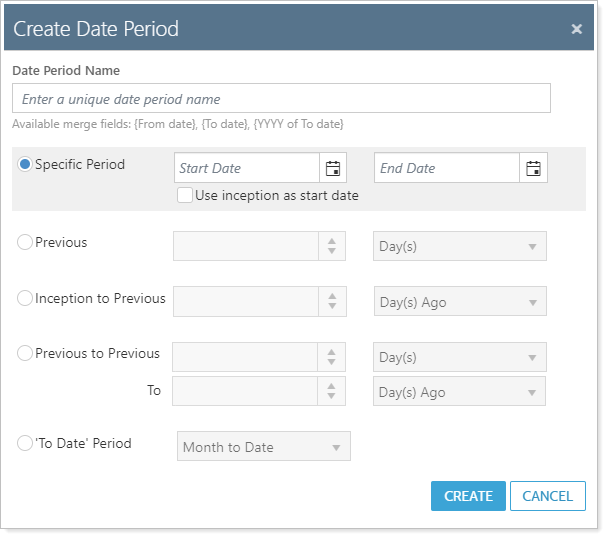
When used in reports, these merge fields add a customizable date period name that automatically updates dates using the merge fields entered. These merge fields work throughout Tamarac.
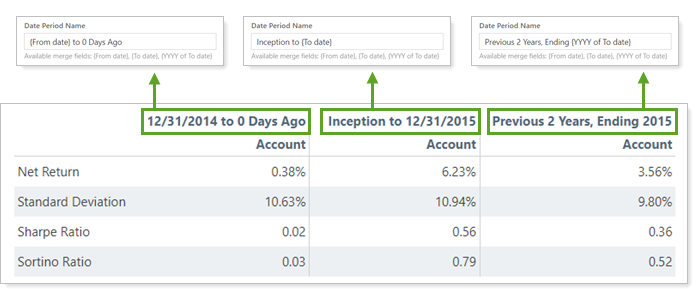
These are the available merge fields:
| Merge Field | Output | More Information |
|---|---|---|
| {From date} | A date in MM/DD/YYYY format | Shows the calculated or explicitly stated beginning date for this date period. If the beginning of the date period is inception, this merge field will show Inception. |
| {To date} | A date in MM/DD/YYYY format | Shows the calculated or explicitly stated end date for this date period. |
| {YYY of To date} | A year in YYYY format | Shows the year of the end date. |
Learn More - Watch the Release Video


