# | A | B | C | D | E | F | G | H | I | J | K | L | M | N | O | P | Q | R | S | T | U | V | W | X | Y | Z
This setting works with the Next Sync Start Date setting to allow you to select how far back the next sync goes for the account. Sync to inception allows you to set the sync date to the account inception date.
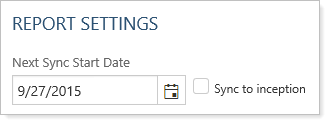
These settings allows you to make changes to individual accounts or groups through sync while leaving the majority of your accounts to sync according your regular sync schedule. By leaving most of your accounts to sync on the standard schedule, you can keep sync times down while also updating individual accounts.
For example, if you notice a pricing error from a month ago in your portfolio accounting system for an account and you correct it in the portfolio accounting system, you want to ensure that the account syncs back to that correction. You can change Next Sync Start Date to sync all the way back to the change.
This setting clears after the sync has occurred, so the account will not continue syncing back to that past date indefinitely.
For more information, see Synchronize Data From Portfolio Accounting System.
