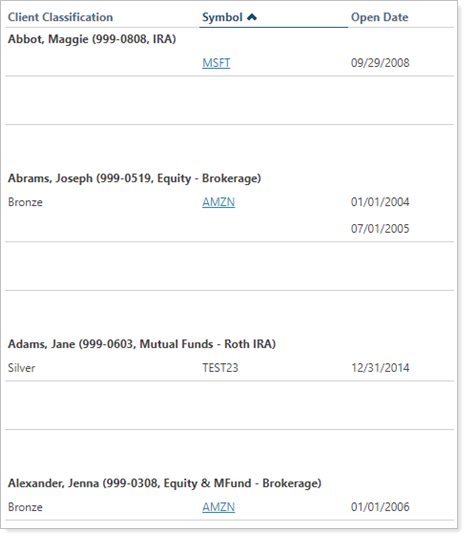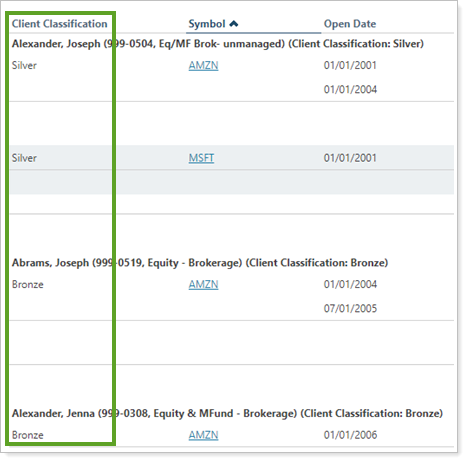Contents
How Sub-Group Accounts By Works
| Applies to: | ||
|---|---|---|
| ✔ Dynamic |
✔ Client Portal |
|
This setting allows you to set how your securities are grouped within your selected sort option. The custom fields you've created are provided as grouping options.
You might use this if you had a custom field for risk tolerance, for example. Perhaps you're looking for a volatile security in those accounts marked "conservative" to ensure those accounts aren't holding the security that's outside their risk tolerance.
In Dynamic Reports

-
To leave the report to its default sorting, set Sub-group accounts by: to <None>.
-
To do a secondary sort of the accounts by a custom field, select that field from the Sub-group accounts by list and select ascending or descending sort order.
| Setting | Report Output |
|---|---|
| Sub-group accounts by: set to <None> |
|
| Sub-group accounts by: set to the custom field Client Classification |
|
In PDF Reports
This report is available for dynamic reports only.
Reports With This Setting
Holdings Reports
|
|
Related Settings
For more information about custom fields, see Custom Fields for Accounts, Reporting Groups, Households, and Securities.
The following setting is related: