Use this PDF Dashboard setting to control the vertical alignment of the data in the panel for some PDF Dashboard reports. For example, if you prefer to avoid extra white space in dashboard panels, you can align content to the middle to always have tables or charts appear in the middle of the vertical space available.
Section alignment is only available for the following PDF Dashboard reports:
-
Account Ledger
-
Account Performance (table)
-
Asset Allocation (table, pie chart, and bar chart)
-
Comparative Review
-
Summary
Note that section titles always remain aligned to the top, regardless the section alignment.
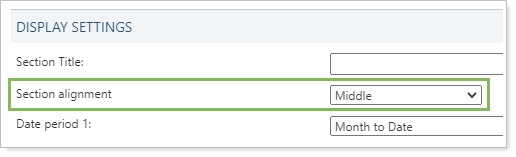
You can choose:
-
Top. Aligns the report to the top of the vertical space available. This is the default setting.
-
Middle. Aligns the report to the middle of the vertical space available.
-
Bottom. Aligns the report to the bottom of the vertical space available.
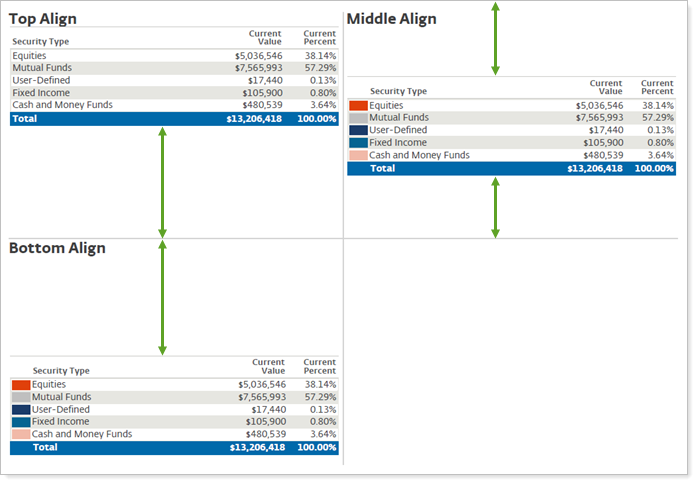
For more information about PDF Dashboards, see PDF Dashboard Report and Manage Panels on the PDF Dashboard.

