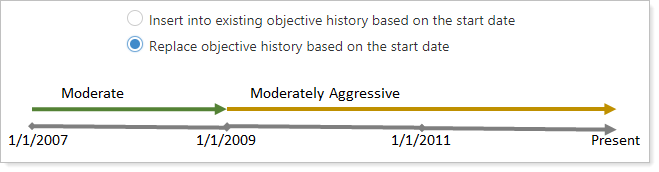# | A | B | C | D | E | F | G | H | I | J | K | L | M | N | O | P | Q | R | S | T | U | V | W | X | Y | Z
This setting allows you to add objectives such as aggressive or conservative to an account. You can use objectives to track and report clients' strategies or risk tolerances. As client needs change, objectives may also. This is why all previous objectives can be tracked.
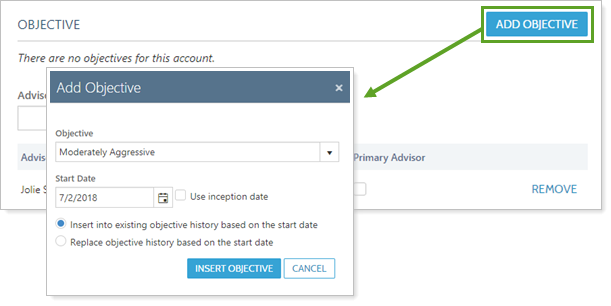
Click Add Objective to add a new objective to an account. You can then establish the following settings for the new account objective:
-
Objective: Select the desired objective from the list.
Note
If the objective doesn't exist yet, type the new objective and it will be saved for future use in other accounts.
-
Start Date: Enter the start date for the objective. You can enter any start date you wish.
-
Use inception date: Select if you'd like Advisor View to set the start date of the objective to the inception date. If selected, you do not need to enter a Start Date.
-
Insert into existing objective history based on the start date: Select this option to insert the selected objective into the account's comparison history based on the start date. If you set the objective to today's date, the change will be reflected on the next day.
-
Replace objective history based on the start date: Select this option to replace all objectives associated with the selected account from the start date.
Example
Advisor Kelly has an account with the following objective history:
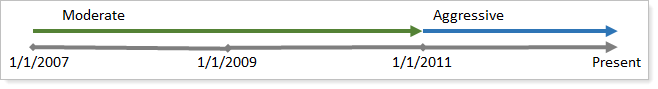
Kelly realizes that there was a period starting on 1/1/2009 where the account actually had a Moderately Aggressive objective before it changed to Aggressive on 1/1/2011.
Selecting the Insert into existing objective history based on the start date check box inserts the Moderately Aggressive objective into the objective history starting at the start date entered for the Moderately Aggressive objective and ending at the start date for the Aggressive objective.
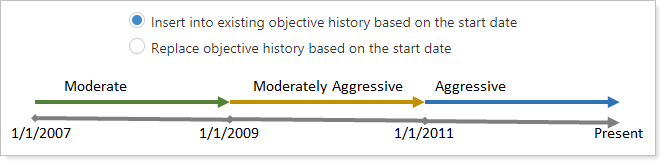
Selecting the Replace objective history based on the start date check box inserts Moderately Aggressive into the objective starting at the start date entered and extends it to the present, overwriting the Aggressive objective.