# | A | B | C | D | E | F | G | H | I | J | K | L | M | N | O | P | Q | R | S | T | U | V | W | X | Y | Z
The Default Templates section in individual account settings lets you choose the default PDF template(s) for the account.
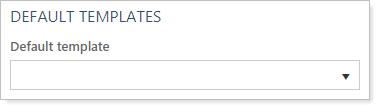
The chosen template(s) will be used when you generate a PDF report on the Accounts page and choose the Default template option.
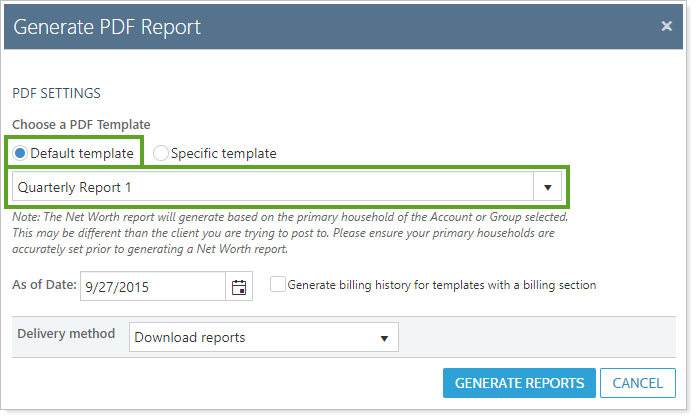
If you have multiple default templates assigned, you can choose from a list which one to use. Sometimes you need more than one default template. For example, you may need different default templates for tax returns, year-end reporting, and Q1, Q2, and Q3 reporting. Template Types allow you to specify default templates for each type of report you run. Once you set up your default templates for each template type, you can generate reports based on the template type.

For more information about template types, see Assign Default Templates Using PDF Template Types.
For more information on creating, editing, or deleting PDF templates, see Create, Edit, and Delete a PDF Template.
