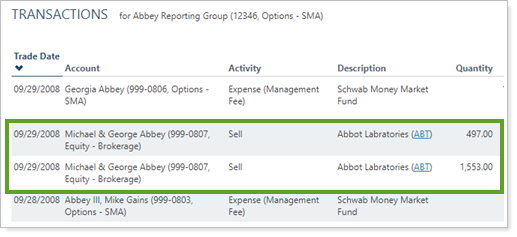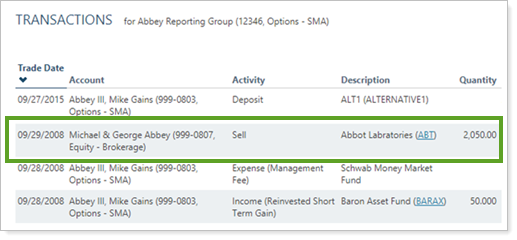Contents
How Combine Sell Lots Works
| Applies to: | ||
|---|---|---|
| ✔ Dynamic |
✔ Client Portal |
|
This setting allows you to aggregate transactions with matching sell lot IDs.
You might choose to display all the different lots if you want to evaluate specific lots to minimize tax consequences when gifting, for example. It can be helpful to combine sell lots to keep the report length down.
Note
Applies to both sells and transfers.
In Dynamic Reports
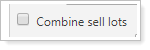
-
To report each transaction's sell lot as its own individual line item, clear the Combine sell lots check box.
-
To combine transactions with the same sell lots, select the Combine sell lots check box.
| Setting | Report Output |
|---|---|
| Combine sell lots cleared |
In this example, the lots sold on 9/29/2008 were separated into two line items, one for each individual lot sold. |
| Combine sell lots selected |
In this example, the lots sold on 9/29/2008 were combined into one line item on the report. |
Best Practice
A common practice is to combine sell lots for a high-level group overview version of a report, and then to create a separate lot-level view if necessary.
In PDF Reports
Functionality is the same in the PDF report templates as in dynamic reports.
Reports With This Setting
Transaction Reports
|
|