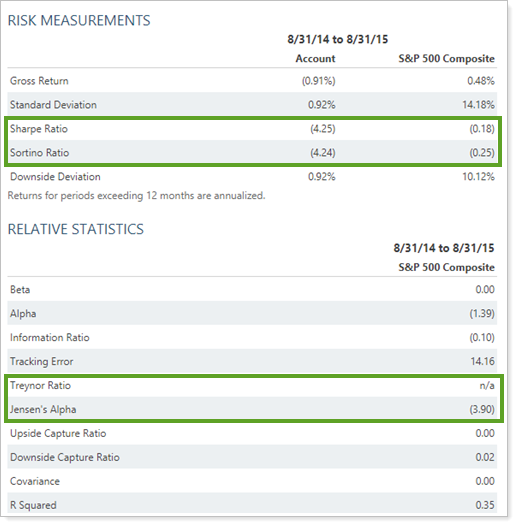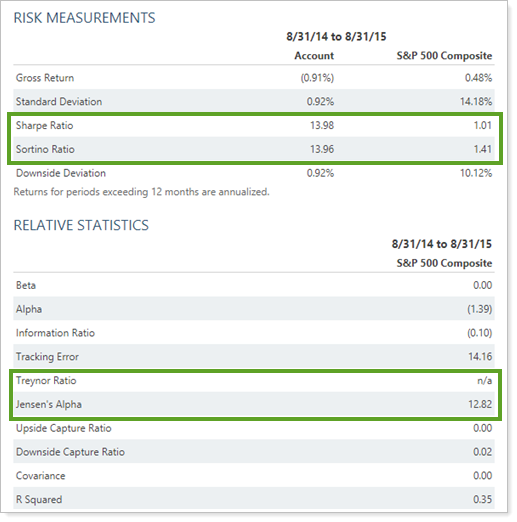Contents
How Assign Risk Free Rate Works
| Applies to: | ||
|---|---|---|
| ✔ Dynamic |
✔ Client Portal |
|
This setting allows you to assign the risk free rate—either as a static number, such as 3%, or an index to track.
You can use this to set your own definition of the risk-free rate. This rate is used to determine the active return as well as in additional risk measurements and relative statistics.
In Dynamic Reports
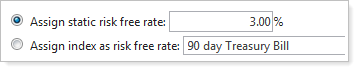
-
If you select Assign static risk free rate, enter the rate. You can specify up to two decimal places for the static risk free rate.
-
If you select Assign index as risk free rate, choose your index from the list.
| Setting | Report Output |
|---|---|
| Assign static risk free rate selected and set to 3% |
Ratios are calculated according to the 3% static risk free rate. |
| Assign index as risk free rate selected and set to an appropriate index |
Ratios are calculated using the index returns as the risk free rate. |
In PDF Reports
Functionality is the same in the PDF report templates as in dynamic reports.
Reports With This Setting
Performance Reports
|
|
Related Settings
For more information about the risk free rate, see Risk Free Rate.