Contents
Introduction
You may occasionally need to prevent a client from signing into their client portal while retaining the documents and information associated with the client. You can disable client portal access to remove their login to Advisor View. If you want to enable the client portal access at a later time—for example after the client pays an outstanding invoice—then all documents, announcements, and other information will be restored at that time.
Disable Client Portal Access for a Single Client
To prevent a client from signing into the Advisor View client portal:
-
On the Accounts menu, click Clients/Client Portals.
-
Click the name of the client you want to prevent from signing into the client portal. The client panel will appear.
-
On the Client Portal tab, click No for Enable Portal Access.

-
Click Save.
Disable Client Portal Access for Multiple Clients at Once
To disable client portal access for multiple clients at once:
-
On the Accounts menu, click Clients/Client Portals.
-
Select the check boxes for the clients you want to disable client portal access for.
-
In the Actions list, click Edit.
-
On the Client Portal tab, click No for Enable Portal Access.
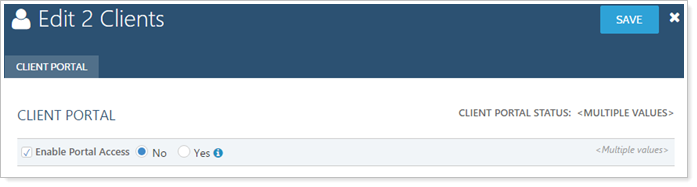
-
Click Save.


