 Back
Back
 Back Back |
Home > Advisor View > Accounts, Groups & Households > Reporting Groups > Creating and Modifying Reporting Groups: The Household and Group Memberships Panel
|
Creating and Modifying Reporting Groups: The Household and Group Memberships Panel
On the Household and Group Membership panel you can see the Households and reporting groups that the reporting group is a member of. If you add an account or group to a Household, you won't be able to undo your changes here, so we recommend using this page only for viewing the membership. If you want to add a reporting group to a Household or group, we recommend using the Households or reporting groups pages.
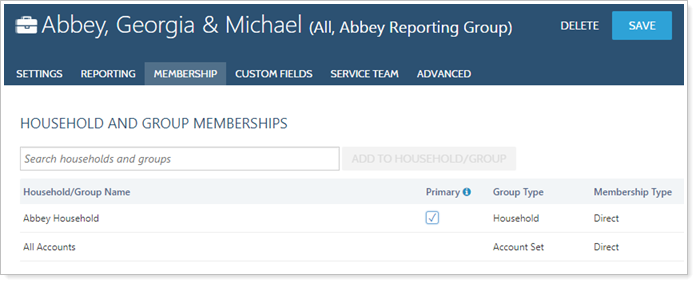
If you want to assign this reporting group as a member of another Household or another reporting group, search for it in the Search households and groups box, click it in the list and then click Add to Household/Group.
The first Household assigned to an account or reporting group will automatically be selected as the default primary Household. This guarantees that new records will always have a primary Household.
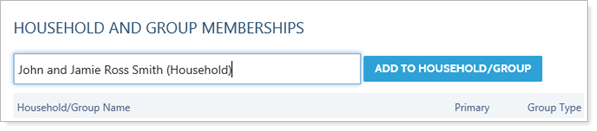
This panel is available under the Membership menu when you edit a reporting group on the Accounts page. For more information on editing reporting groups, visit Creating and Modifying Reporting Groups.