Contents
Introduction
Client account data can be organized into groups to facilitate family portfolio accounting and global reporting, and to automate batch handling of various administrative functions. In this documentation, these groups are called relationships.
The available relationships in Advisor View are:
-
Accounts. An account is simply the financial account, such as John Abbey's IRA. Accounts are imported into Advisor View from your portfolio accounting system. An account should be included in the appropriate Household, billing, and reporting groups in order to leverage Advisor View’s full suite of features. You can access accounts by clicking Accounts on the Accounts menu. You can distinguish accounts from reporting groups because accounts do not appear in a bold font. For more information on accounts, visit Learn More About Accounts.
-
Reporting Groups. A reporting group organizes accounts together for reporting purposes. These groups are often used to facilitate group level reporting and group level performance calculations. A key differentiator between reporting groups and Households is that you can run dynamic reports on reporting groups, but not on Households.
You can access reporting groups by clicking Accounts on the Accounts menu. On the Accounts page, reporting groups appear in a bold font. For more information on reporting groups, visit Learn More About Reporting Groups.
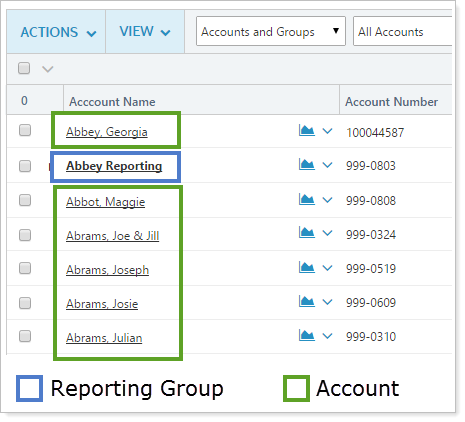
-
Clients. Clients are unique contacts, such as a client's email address, that are used to control access to the client portal. These contacts specify the Households that the client will use when signing into the client portal. A client doesn't necessarily have to be an investor – a client can be anyone you want to have access to a portal, such as a CPA, lawyer, etc. A client can only be assigned to one Household.
You can see clients by clicking Clients on the Accounts menu.
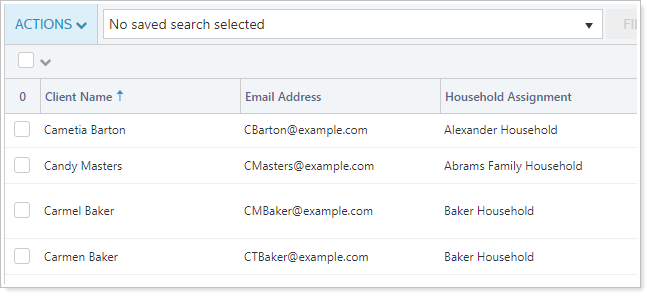
For more information on clients, visit Learn More About Clients.
-
Households. Households group accounts, reporting groups, clients and client portals. An easy way to think of a Household is that the clients generally share similar goals and can view all of the associated accounts and reporting groups. A key differentiator between reporting groups and Households is that you can run dynamic reports on reporting groups, but not on Households. You can access Households by clicking Households on the Accounts menu. For more information on Households, visit Learn More About Households.
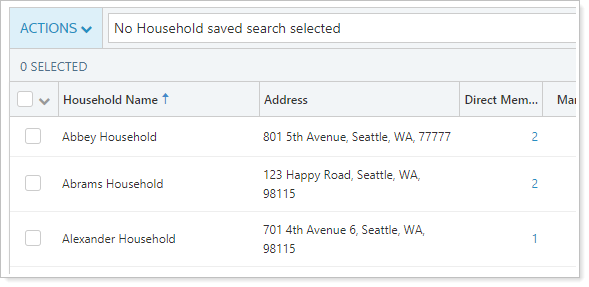
Common Usage Scenarios
Now that you have an idea of how we define the building blocks in Advisor View, let’s take a look at how they can be assembled to meet the needs of real-life scenarios.
> Scenario 1: Single, Retire at 65
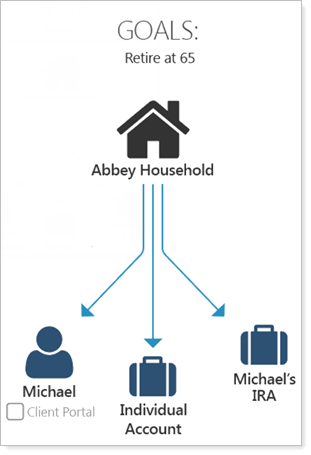
-
Michael Abbey is single. Even though Michael is a single person, he gets his own Household and is set up as a client.
-
Michael has both an individual account and a traditional IRA account. Both of these accounts are grouped together for reporting purposes.
-
This reporting group is added to Michael’s Household because both of these accounts are used to determine whether he will meet his goal of being able to retire at 65.
-
Michael deals with enough passwords in his life and would prefer to simply receive his statements on paper. Although he won't have a client portal, we'll still set up a client record for him and simply won't enable client portal access.
Although Michael has a single set of goals and only two accounts, it's still a good idea to build out the structure above. By building out the appropriate Household, reporting groups, clients and accounts, you establish a consistent system, and are prepared in case your client’s circumstances change.
> Scenario 2: Married, Retire at 65
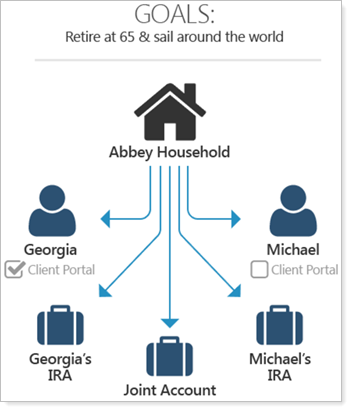
-
Michael (from scenario 1) has married Georgia. Because Michael has already been created—with a supporting Household and reporting groups, Georgia can simply be created as a client and added to the Abbey Household. This gives Georgia access to all the accounts or groups assigned to this Household.
-
Georgia has an IRA as well as an independent account. Because Michael and Georgia want to share access and information, these accounts are added to the existing Abbey reporting group which is already assigned to the Abbey Household.
-
The Abbeys want all of their accounts to contribute to their new shared goal of retiring at 65 and sailing around the world. This is why all of their accounts are included in one reporting group in their Household.
-
Georgia is more tech savvy than Michael and enjoys viewing their accounts online each week; whereas Michael prefers to review their printed quarterly statements and does not want online access (although we'll still create the client record for both). Because each of them have their own client data in Advisor View, you are able to customize your reporting to their preferences.
> Scenario 3: Keeping Personal and Business Finances Separate
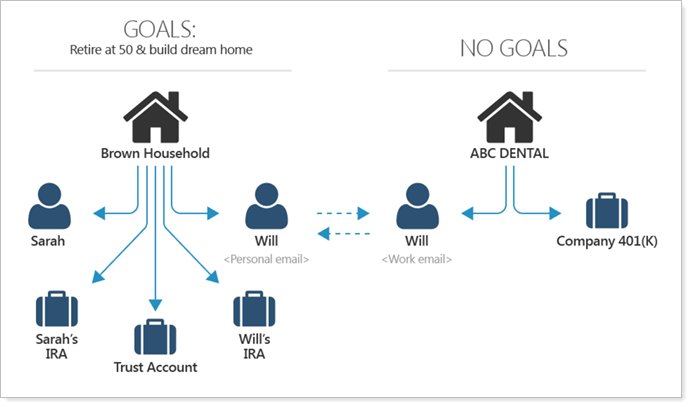
-
Sarah and Will Brown are married.
-
They both have traditional IRA accounts and together they share a trust account.
-
Sarah and Will share the goals to retire early at age 50 and build their dream home. The two traditional IRA accounts and the trust account all count towards these goals.
-
They both prefer to review their statements and reports on their phones, which means you'll need to set them up with client portal access and the mobile app.
-
Will owns his own dental practice: ABC Dental. He manages the company’s 401(k) account.
-
The goal of this 401(k) is to support the retirement of Will’s employees.
-
Because the ABC Dental 401(k) account supports a completely different set of goals than the Brown’s personal goals, it belongs in a separate Household unit, so that the value of the account does not skew the results of the Brown’s goal-based planning. As a result, it is also placed in its own reporting and billing groups.
-
Sarah is not allowed to view ABC Dental’s 401(k) account so ABC Dental is a separate Household. A second Will Brown client is created using his work email address and contact information and this account is then given client portal access.
-
Even though Will is just one individual, he now has two unique client units set up in Advisor View so that he can keep his business finances and personal finances completely separate and discrete.
> Scenario 4: Separate but Married
Sometimes families, or even other individuals under the same roof, want to pool their resources and have their money managed in a coherent system while reaching higher billing tiers within your billing structure. However, they may prefer that you communicate with them privately and individually. Below is an example of how you can accomplish this in Advisor View.
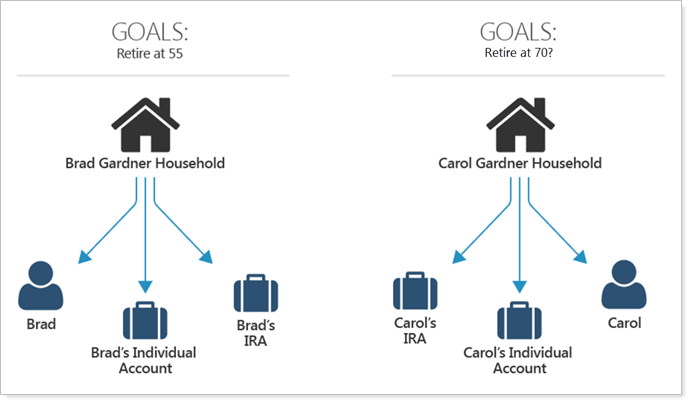
-
Brad and Carol Gardner are married.
-
Brad has a Roth IRA account. Carol has an individual account and an IRA.
-
Brad and Carol have very different ideas about when they want to retire. Brad is an electrician and wants to retire at 55. Carol is a professor and wants to work as long as possible – with a goal to work until 70.
-
Brad and Carol are private people and each want only their own assets taken into account for their goals. They prefer to receive only their own personal paper statements. This means that we'll still set them up as clients, but we won't enable client portal access.
-
Brad and Carol each are set up with their own Households that they are separately assigned to – along with the separate reporting groups, including their personal accounts.
-
Even though they are private people, Brad and Carol know a good deal when they see one and have chosen to have their assets managed in a similar way so that their total assets will all contribute to total billable value and they get the best deal possible on their management fees. As a result, their accounts are all included in one billing group.


