Contents
Introduction
The default account template is a collection of saved account settings. Once saved, these settings automatically apply to new accounts, reducing the time needed to manually configure account settings for your new accounts.

important
Only admin users may view or update the default template.
Note
Any settings not set in the default account template will revert to the global default setting when opening new accounts.
Configure the Default Account Template
To create your default account template, follow these steps:
-
On the Setup menu, click Account Templates.
-
Click Edit.
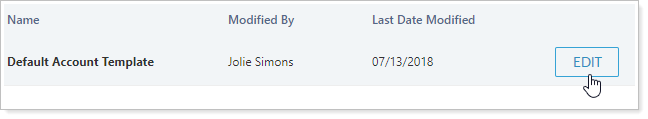
-
On the Edit Template pane, choose the default settings you want to apply to each of your new accounts. For a full list of the settings available to edit in the default account template, see Available Settings in Account Templates.
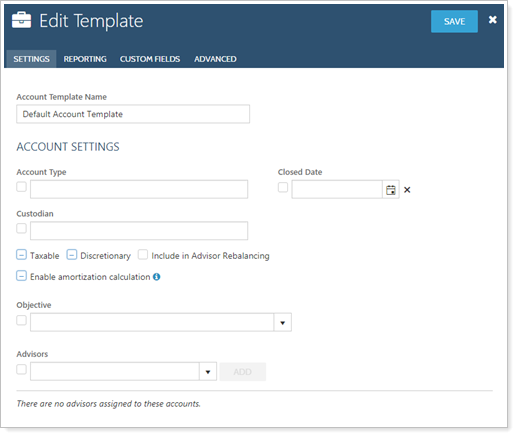
-
Click Save.
Available Settings
For a full list of available settings you can change in your default account template, see Available Settings in Account Templates.


