Contents
Introduction
The Rebalancing Group Allocations page allows you to view the current allocations for the Rebalancing group. This page is a way to review a rebalancing group's composition and each account's contribution to the whole rebalancing group.
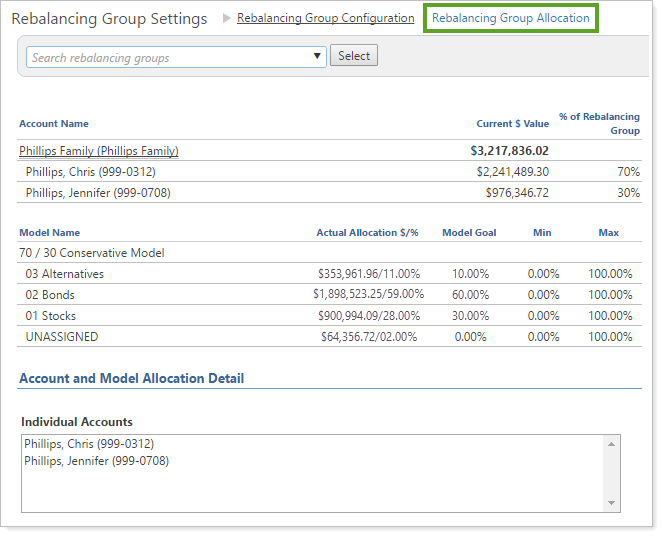
Report Sections
The following is a description of the information you can find on the Rebalancing Group Allocation page.
Allocations By Account
The top portion of the page shows total allocation at the rebalancing group and individual account level, as well as dollar values and percent of allocation to the rebalancing group.
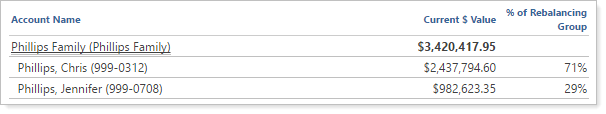
| Field | More Information |
|---|---|
| Current $ Value |
Reflects the rebalancing account value |
| % of Rebalancing Group |
Percent of the rebalancing group held by the individual account, based on dollar value |
Allocations By Model
This portion shows the total allocation in the rebalancing group at the level of the rebalancing group's Security Level models. This section shows the model to which the rebalancing group is assigned, as well as underlying models/sleeves.
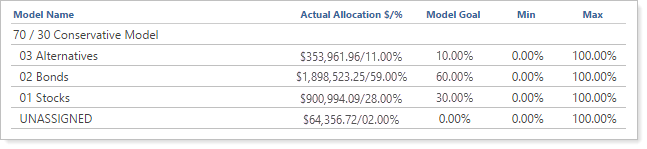
| Field | More Information |
|---|---|
| Actual Allocation $/% |
Rebalancing group's current allocation to that particular model in dollars and percent of total value |
| Model Goal |
Reflects the Target % for the model assigned to the rebalancing group |
| Min/Max |
Reflects the Min % and Max % for the model assigned to the rebalancing group |
Note
UNASSIGNED represents all of the securities held in the accounts that are not held in the assigned model. This model always has a goal weight of zero.
Account and Model Allocation Detail
This section show you the basic information for the individual accounts in the rebalancing group and how the rebalancing group is currently allocated to its model. This section also shows how Advisor Rebalancing would recommend reallocation by providing adjusted percentage amounts for the submodels/sleeves of the account's model.
You can select accounts in the Individual Accounts list to view the allocations data for that account. As you click different accounts, you'll see a change under Allocation for to reflect the account selected.
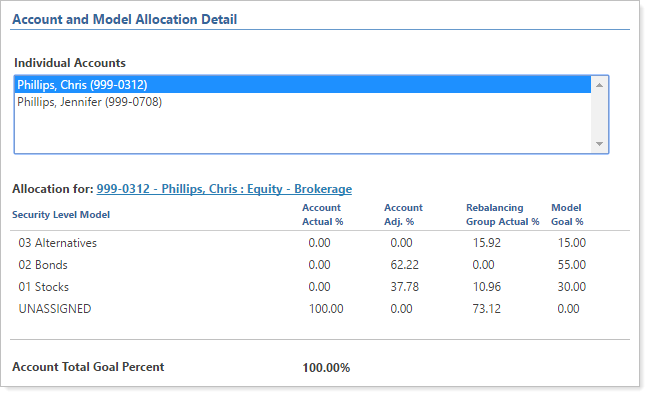
| Field | More Information |
|---|---|
| Account Actual % |
Percentage of the account that is currently allocated to that submodel/sleeve. This column reflects today's value for each Security Level model. |
| Account Adj. % |
Percentage of the account to be held in that submodel/sleeve as determined by the priorities you have set up in Advisor Rebalancing. This column reflects how Advisor Rebalancing would change allocation in the rebalancing group based on your model priorities. |
| Rebalancing Group Actual % |
Percentage of the rebalancing group that is currently allocated to that submodel/sleeve. This column reflects today's value for each Security Level model within the rebalancing group. |
| Model Goal % |
Goal percentage within the Allocation model for each submodel/sleeve. This column reminds you of your goals based on the model's settings. |


