Contents
|
|
New Trade Files Available for Raymond James
We've added two new trade files, the Raymond James COE Equity and the Raymond James COE Mutual Fund trade files. We added these trade files to interact with the new Raymond James trading system, and these trade files give you additional options for trading equities and mutual funds.
You can enable this trade file on the System Settings page, under Trade File Settings. Once enabled, you can choose this new trade file on the Account Settings page, under the Account Configuration tab.
OASYS Allocation File Now Available for Advisor OMS
If you use OASYS for trade allocations, you're in luck: You can now generate an allocation file compatible with OASYS directly within Advisor OMS. This allows you to export an allocation file for any allocated orders by choosing Generate Allocation Files in the More Actions list.
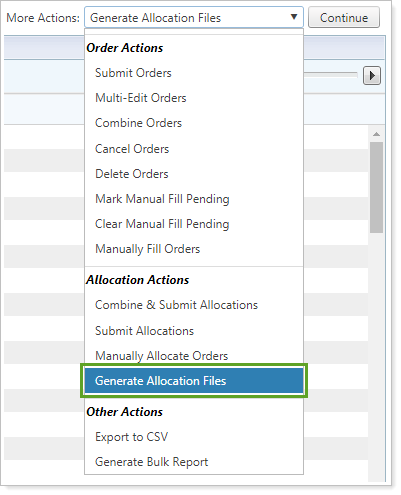
This creates a file containing your block and allocation record files, which you can then import into OASYS.
New Tamarac University Online
We’re pleased to announce the next generation of Tamarac University Online! Over the years, thousands of advisors from around the country have attended in-person training through Tamarac University. Our product experts took the same material taught in our in-person courses and enhanced it for self-paced, online learning. These online lessons are a great way for new users to get complete product training or for experienced users to refresh their knowledge.
The new Tamarac University Online delivers:
-
Over 16 hours of e-learning content for each product.
-
White belt and green belt training certifications.
-
User-driven, role-based training that allows learners to focus on what matters most.
-
Training built around common workflows like quarter-end reporting and managing new accounts and securities.

To access the new courses, click Tamarac University in the Support & Training Center.


