New Pershing NetX360 Trade File Now Available
We've added a new trade file, the Pershing NetX360 mixed trade file. This trade file gives you an additional option for trading equities and mutual funds.
You can enable this trade file on the System Settings page, under Trade File Settings. Once enabled, you can choose this new trade file on the Account Settings page, under the Account Configuration tab.
Refresh Advisor Rebalancing Data from Accounts Page in Advisor View
For those of you with both Advisor View and Advisor Rebalancing, with this release you can experience substantial time savings by refreshing Advisor Rebalancing data for individual accounts without running a full Advisor View sync. When you make rebalancing-related changes to an account in Advisor View, you can select just that account and use Sync Trading Data in the Actions menu to manually sync just that account. This action replaces all previous trade data for the selected account.
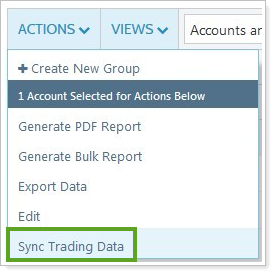
You will find this useful, for example, when adding new accounts. If a new account comes in after the daily sync, you can set up the rebalancing-related settings and select Include in Advisor Rebalancing for the new account. You can then sync just that account to add it to Advisor Rebalancing without having to run another full sync or wait until the next day's sync.

