Contents
Introduction
The My Information widget provides a firm-wide summary of your accounts and holdings with three distinct areas:
-
Total Accounts: This shows the number of accounts in your firm based on your individual settings. For more information, see Change Accounts Information.
-
Total Rebalancing Groups: This shows the number of rebalancing groups in your firm based on your individual settings. For more information, see Change Accounts Information.
-
Total Advisor Rebalancing AUM: This shows the assets under management (AUM) amount for your firm based on your individual settings. For more information, see Change AUM Total Calculation.

Customize
You can customize the information you see on the My Information widget in the following ways.
Change Accounts Information
To customize your view of the accounts included in the My Information widget, follow these steps:
-
Click Dashboard.
-
Click
 to open settings for the My Information widget.
to open settings for the My Information widget. 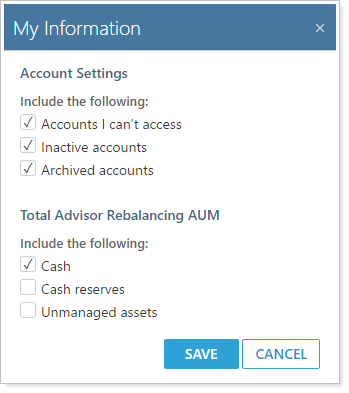
-
Under Account Settings, select the check box for each of these you'd like to include:
Setting More Information Accounts I can't access When checked, your account and rebalancing group totals will include any accounts which you don't have permission to access. Inactive accounts When checked, your account and rebalancing group totals will include all inactive accounts as part of your totals. Archived accounts When checked, your account and rebalancing group totals will include all archived accounts. -
Click Save.
Change AUM Total Calculation
To change the AUM calculation in the My Information widget, follow these steps:
-
Click Dashboard.
-
Click
 to open settings for the My Information widget.
to open settings for the My Information widget. 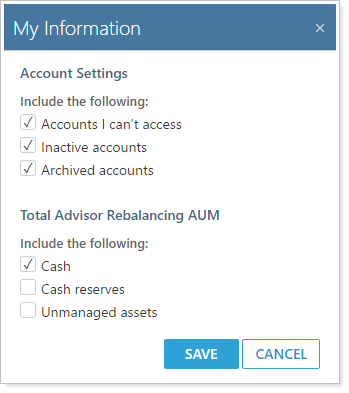
-
Under Account Settings, select the appropriate account options to consider as part of your AUM total.
Setting More Information Accounts I can't access When checked, your AUM total will include assets from any accounts you don't have permission to access. Inactive accounts When checked, your AUM total will include all inactive accounts as set in the Account Status field in Account Settings. Archived accounts When checked, your AUM total will include all archived accounts as set in the Account Status field in Account Settings. -
Under Total Advisor Rebalancing AUM, select the check box for each of option you'd like to include:
Selected Options How AUM is Calculated Cash Rebalancing account value Cash Reserves Rebalancing account value – Cash available for trading + Cash reserve actual Unmanaged Assets Rebalancing account value – Cash available for trading + Unmanaged assets Cash + Cash Reserves Rebalancing account value + Cash reserve actual + Cash to raise Cash + Unmanaged Assets Rebalancing account value + Unmanaged assets Cash Reserves + Unmanaged Assets Rebalancing account value – Cash available for trading + Cash reserve actual + Unmanaged assets Cash + Cash Reserves + Unmanaged Assets Rebalancing account value + Cash reserve actual + Unmanaged assets + Cash to raise Nothing Rebalancing account value – Cash available for trading -
Click Save.


