Contents
Email Addresses
Will emails from a client's alternate email address be tracked in CRM?
The alternate email address will need to be listed as one of the client's emails in CRM. If the email address is not listed, CRM will not be able to relate the email to the client's contact. You can add it and CRM will be able to automatically relate future emails to the contact.
Can a husband and wife share an email address?
Tamarac's best practice is to use a unique email address for each contact.
If a husband and wife share an email address, best practice is to add the email address on the primary contact only. For instance if the husband is the primary contact, you would add the shared email address to his contact and not to his wife. If an email address is used twice in CRM, it can result in tracking errors, including email not tracking automatically. This includes anywhere that an email address can be added for individual contacts, leads, and users.
Employees are CRM users and clients. Can I list their work email address on their contact?
Tamarac's best practice is to use a unique email address for each contact.
The employee's work email address used to set up their CRM user, and should not be listed again on their contact. Best practice is to list their personal email address on the contact and leave work email listed on their user information. If an email address is used twice in CRM, it can result in tracking errors including email not tracking automatically. This includes anywhere that an email address can be added for an individual—contacts, leads, and users.
Set Regarding, Track, and Untrack Emails
What is the difference between Set Regarding and Track?
Set Regarding allows you to decide which account or lead to copy the email to in Advisor CRM regardless of if they're listed as a recipient or sender on the email. Also, when you click Set Regarding, the system will copy the email to any contact, user or lead where it finds a match against any of the email's senders and recipients.
Track allows the system to match the email address of the email's sender and recipients with the email addresses of any contacts or leads in Advisor CRM.
Track will not copy the email to the client if they are not one of the senders or receivers.
Example
You receive an email from Bob at Cherry Street CPA about John and Katie Smith, but John and Katie are not CC'd or included as recipients in any way.
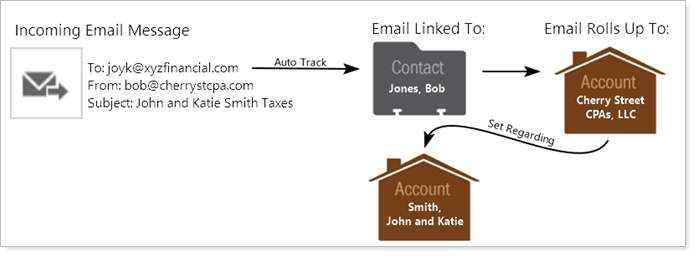
Track in Advisor CRM automatically files the email address under the Bob Jones contact, and it rolls up to Cherry Street CPAs, LLC, the account associated with Bob's contact record.
If you want to also file the email under John and Katie Smith, you can manually set Set Regarding to the Smith, John and Katie account.
Best Practice
Use Set Regarding to file emails in the appropriate contact, account, or lead record.
Can I Set Regarding for Multiple People on One Email?
Set regarding can only be applied to one account or contact. However, the email will also automatically be tracked based on all the email addresses included in the email message.
What if the CPA or attorney emails me but doesn't cc the client? How do I track the email to the client?
You will need to click Set Regarding to track the email to the client's account in Advisor CRM. The auto-tracking on incoming emails can only track to email addresses listed on the email and are entered into Advisor CRM.
What is Tamarac's best practice for setting regarding?
Tamarac's best practice is to set regarding to the account for emails regarding clients and set regarding to the lead for emails regarding prospects.
Can a deleted email be tracked in CRM?
The email would need to be moved back to your Inbox before you could track it. If it was previously tracked and deleted from Outlook, the copy of the email in Advisor CRM will still be there unless I specifically request the system to delete the corresponding tracked email from Advisor CRM through the Untrack button.
What does the Untrack button do and why would I use it?
The Untrack button allows you to stop tracking additional responses to the original email.
If you have data manager rights then untrack will also allow you to delete the tracked email from Advisor CRM. You would use this option if you've made a mistake and tracked an email you did not mean to, e.g., an internal email not regarding a client or prospect, a personal email to a client and you want to stop tracking any responses to your original email, or a personal email from your attorney who also happens to be in CRM as they are the attorney for some of your clients as well.
You will be asked to confirm that you wish to untrack the email. Click No to untrack the email and leave a copy in CRM.
How do I delete a tracked email from Advisor CRM?
To delete a tracked email from Advisor CRM, you must be the firm's data manager. If you are not, then you will need to submit the request to your firm's data manager to have the untracked email deleted. You would use this option if, for example, an out of office email had been received in response to an email you sent to the client's CPA.
If you are the firm's data manager, you can delete the tracked email by deleting it directly from within Advisor CRM, or by selecting the email and clicking Untrack in Outlook. In Outlook, you will be asked to confirm if you wish to delete the email from CRM in addition to untracking it. Click Yes if you wish to delete the email and it will be removed from CRM. Please note unless you have the email in your inbox you'll need to delete by accessing it within Advisor CRM.
Auto-Tracking Email
How does Advisor CRM auto-track email messages?
CRM checks the email recipients and sender against all the email addresses listed on the contact, lead, or user for a matching email address.
What needs to be done to turn on auto-tracking on incoming emails?
Under Email tab in Set Personal Options, you should see the second box checked next to “Check incoming e-mail in Outlook…” Under this option, you should also have Account, Contact, and Lead selected in the drop down menu listed below.
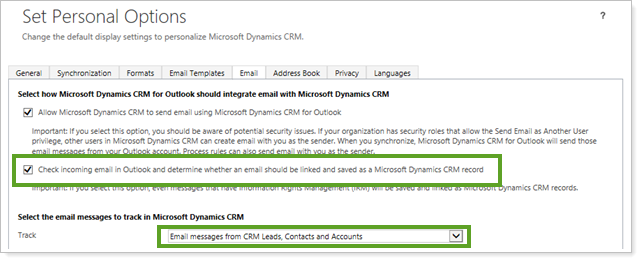
Why aren't my old emails getting tracked in Advisor CRM?
Once your Personal Options are set up in Outlook, CRM will review new incoming emails. CRM does not go back and look at past emails, so you will need to manually track any emails you've received or sent prior to turning on auto-tracking.
Why did Advisor CRM stop auto-tracking incoming emails?
If you've reconfigured your Outlook Client, you need to go back to Personal Options and reset the options on the Email tab. The first two settings default to their original settings when you reconfigure.
I can't find a tracked email in Advisor CRM, where is it?
The email may not be tracked in CRM if the email address is not listed on the contact in CRM. You will need to check the email address listed on the contact. If the email address is not listed, then you'll need to use Set Regarding to track the email to the client's account and add the email address to the client's contact to ensure the system will be able to auto-track future emails from this email address.
If you've confirmed the Set Regarding has been used and the Untrack button is now available, then you'll want to confirm the appropriate client is listed in Regarding at the bottom section of the email.
If you've confirmed both are set accurately, then you may want to check for any filters within the view you're using to look for the email in Advisor CRM. Please feel free to contact Client Services at if you need further assistance.
Outbound Email
Will CRM auto-track outbound emails?
CRM will not auto-track the initial outbound email. You will need to set regarding on any initial outbound email that you would like to have tracked in CRM. Once an email is tracked, Advisor CRM will auto-track any future replies to the original email.
Why is my tracking information missing from my draft email?
Outlook allows you to reply to emails and set regarding through the reading pane. If you save this email as a draft, navigate away, then come back, it will no longer show the Set Regarding in the reading pane. You will need to click to view the reply email draft in a separate window to see the tracking information.
I forgot to use Set Regarding before clicking Send, am I too late?
You can still track the email by navigating to it in your Sent Items folder and setting regarding the same as if doing so on an incoming email. This will track the email into CRM. You can track more than one email at once by selecting all of the ones you wish to track, then clicking Track.
Note
Sort by the To field so that you can select all of the emails for a specific client or lead and set regarding in bulk.
Miscellaneous
How can I confirm an email is tracked and who it's tracked to?
Once you have chosen the account or lead to set regarding to, the tracking will show at the bottom of the email. It will show the account or lead regarding is set to and state that the email will be tracked in CRM once it is sent.
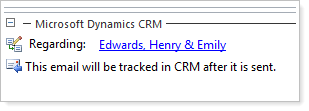
Click + to expand the section if you see only the following:
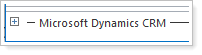
Tracked emails will also show the Untrack button in the CRM portion of the email ribbon.
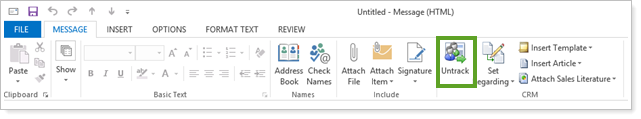
I deleted a tracked email from Outlook, is it also deleted from CRM?
No, the email remains in CRM as part of the activity history on the account it was tracked to.
If you wish to stop tracking any new emails in this thread, then you'll want to click Untrack. If you want to also delete the original tracked email from Advisor CRM then you'll need to submit this request to your firm's Data Manager. See How do I delete a tracked email from Advisor CRM? for more information.
What should I do if a contact's email address is unrecognized in CRM?
Sometimes you will notice that one of the email contacts is listed in red. This means Advisor CRM can't find that the email address for any contact, lead, or user in the system. For example, you are reviewing an email to Henry Edwards that was in response to an email he sent from an email address that is not currently listed in his contact in Advisor CRM. The email address he sent from is listed in red and needs to be added to his contact.
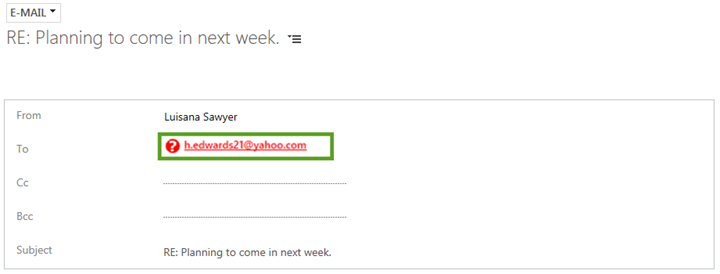
To add an additional email address to existing contacts from within an email in Advisor CRM, follow these steps:
-
In the top blue ribbon, click the
 to the right of the Home button then click Contacts.
to the right of the Home button then click Contacts. -
Double-click to open the applicable contact. You can use the quick search box to search for any contact.
-
Type the email address in one of the Email Address boxes.
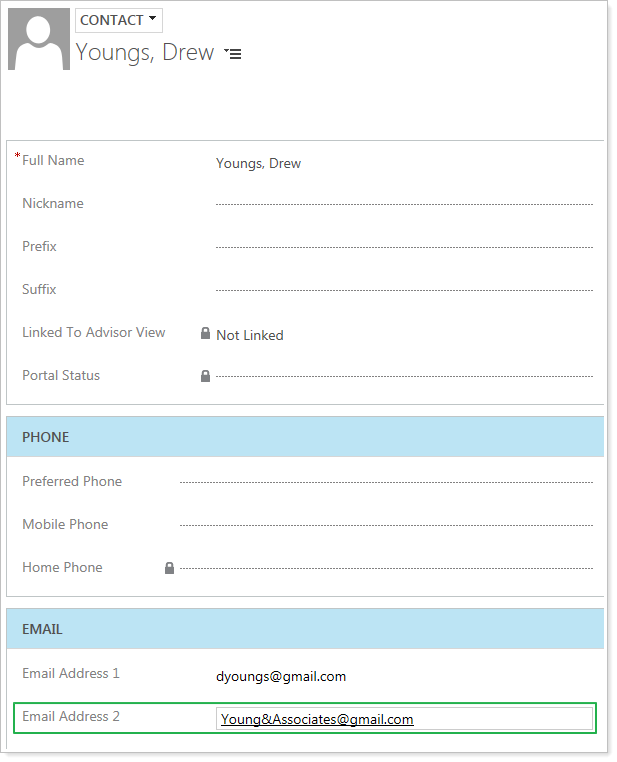
-
Click the
 button in the bottom right to immediately save your changes, or continue working on this client and changes will be saved automatically in 30 seconds.
button in the bottom right to immediately save your changes, or continue working on this client and changes will be saved automatically in 30 seconds.
What should I do if the contact is not already in CRM and needs to be added?
Sometimes the email address error being received is due to the person not being in CRM as a contact. For example, they are a new client for an existing account or a new prospect, you will then need to add a new contact or lead for them.
If they are a new contact for an existing account, you'll need to create a new contact. For more information on creating client contacts, visit Completing the Client's Contacts.
If they are a new lead, complete the steps outlined under Creating Basic Leads to create either a basic or advanced lead. Once created, set regarding on the email to the new lead.


