Contents
|
|
Integration
Service Team information syncs Between Advisor View and Advisor CRM 
In the March 2016 release, we introduced Household linking between Advisor CRM and Advisor View, and we're now expanding your integration options to include Service Teams so that you can maintain a single source of record—saving time and increasing data accuracy. Now if you maintain Service Teams and service roles in Advisor View, updates will automatically sync to Advisor CRM for linked households.
You can see Service Team information in Advisor CRM on the Account and Financial Account records, as well as on two new records:
-
The Team record corresponds to Generic Users in Advisor View, allowing you to see the email distribution lists assigned to your Service Teams.
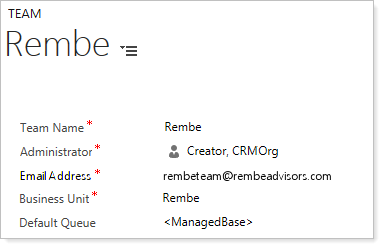
-
The Service Team record allows you to easily track all of the roles assigned to your Service Team, as well as assigning the team, and editing members.
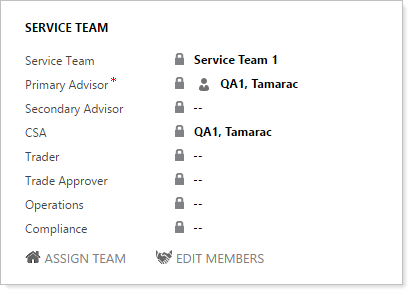
You can also easily assign a team or edit members on the Advisor CRM Account page, which provides Single Sign-On access for linked Households.
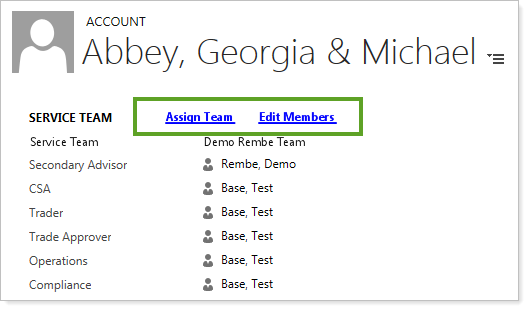
When you update a Service Team for a linked Household in Advisor View, the Service Roles will be locked in Advisor CRM so that there is only one source of record. However, if you delete a Service Team in Advisor View, the team will still remain in Advisor CRM, and will become editable.
Where can Service Team information be updated?
| When Households are... | and... | Service Team information can be updated in... |
|---|---|---|
|
Linked between Advisor View and Advisor CRM. |
A Service Team is assigned to the Household. |
Advisor View only. Related information will not be editable in Advisor CRM—it will update automatically from Advisor View. If you remove a Service Team from a Household in Advisor View, the Advisor CRM Service Team will be blank, but the Service Role fields will remain unchanged. |
|
Linked between Advisor View and Advisor CRM. |
No Service Team is assigned to the Household. |
Either Advisor View or Advisor CRM. You can assign Service Teams in Advisor View to update fields. In Advisor CRM, the Service Team field will be locked, but the Service Role fields can be changed. |
|
Not linked between Advisor View and Advisor CRM. |
Advisor View and Advisor CRM. Changes will not sync between the products. |
|
|
Sometimes linked between Advisor View and Advisor CRM. |
Advisor View. When you:
|
To enable this integration, contact Account Management at TamaracAM@envestnet.com.
Reporting
View Beneficiary Information with New report
We're providing a new report on the Reports menu that shows beneficiary data for a selected household or for all accounts and groups across your firm. This information makes it easier to identify the accounts that have no beneficiary assigned so you can prepare for meetings with your client.
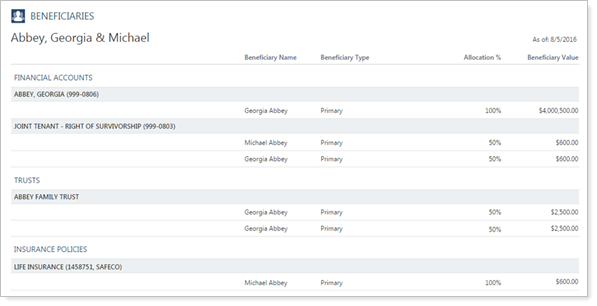
You can then more easily answer these key questions about your clients' accounts:
-
Have I had a conversation with my client about the importance of beneficiaries? Do I know who they are?
-
Is my client missing any beneficiaries? Do we need to go through an estate planning review?
-
Are the beneficiaries up to date? Did the client just go through a recent life event (like a baby, death or divorce) that may require us to update their beneficiaries?
To determine which information is shown on the report, you'll need to update financial accounts, trusts, and insurance planning records (life insurance only). On each of those records, you can select the new Requires Beneficiary check box, and that record will then show in the report.
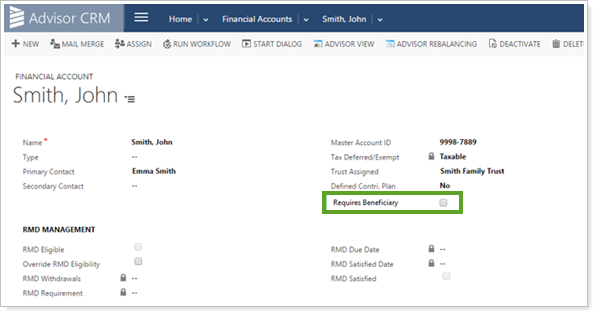
Usability
Asset and Liability Pages Updated
In preparation for future integration with Advisor View, we've updated the names of fields on the Assets and Liabilities pages. All functionality remains the same, but the terminology now matches Advisor View.
> Assets Page Updates
| New Name | Previous Name |
|---|---|
| Asset Description | Asset Name |
|
Ownership Type The list now includes options for Individual, Joint, and Other. It no longer contains Client and Spouse. |
Asset Owner |
|
Primary Owner This field is available if the Ownership Type is set to Individual. |
N/A |
| Tax Status | N/A |
|
Asset Type list options:
|
|
> Liabilities Page Updates
| New Name | Previous Name |
|---|---|
| Liability Description | Liability Name |
|
Ownership Type The list now includes options for Individual, Joint, and Other. It no longer contains Client and Spouse. |
Liability Owner |
| Primary Owner
This field is available if the Ownership Type is set to Individual. |
N/A |
| Tax Status | N/A |
|
Liability Type list options:
|
|
Support added for Microsoft Edge Browser
Since the release of Windows 10, we've been conducting extensive testing and are now adding Edge to the list of officially supported browsers for the Advisor Xi® Suite.
Learn More - Watch the Release Video
.


