Contents
|
|
Advisor Xi Integration
We are pleased to introduce the following updates for Advisor Xi integration.
Sync Household Info to Advisor View
> Sync Household Assignments from Advisor CRM to Advisor View
You can now sync your Household assignments from Advisor CRM to Advisor View if you have purchased both products. Once you request that your Tamarac service team enables this integration, the Household assignments will sync from two locations.
They will sync from financial accounts in Advisor CRM:
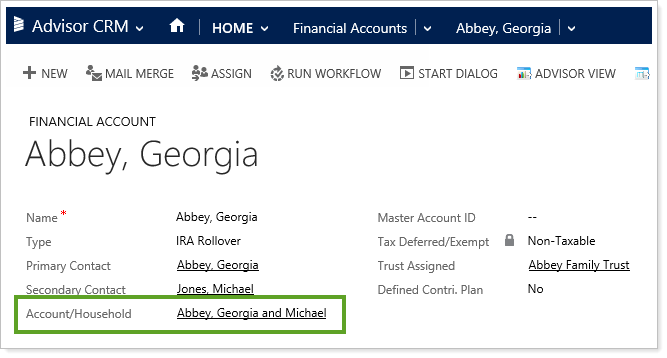
To financial accounts in Advisor View:
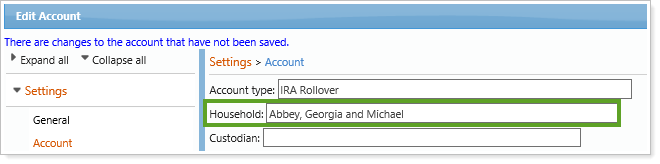
And they will also sync from reporting groups in Advisor CRM:
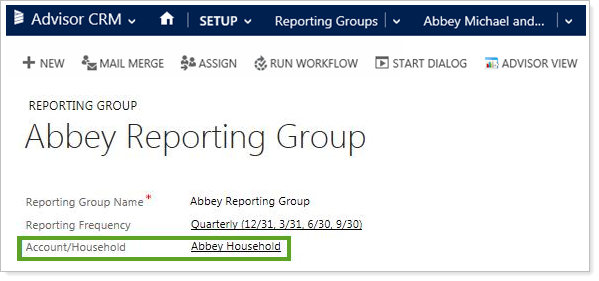
To reporting groups in Advisor View:
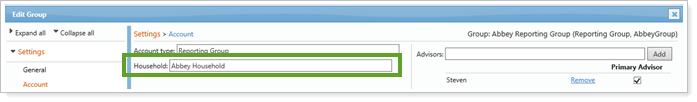
When the integration is enabled, then the field will be read-only in Advisor View. This will keep your book of record as Advisor CRM and your data constantly in-sync across the products.
Household assignments sync after you perform the following actions in Advisor CRM:
-
The first time the integration is enabled by your Tamarac service team.
-
If you add a new Household assignment to a Financial Account or Reporting Group.
-
If you change the Household name at the Account level.
-
If you remove a Household name from a Financial Account or Reporting Group.
> Review Household Assignments in Advisor View
In Advisor View you can see these assignments by adding the new Household column to the Accounts Page.
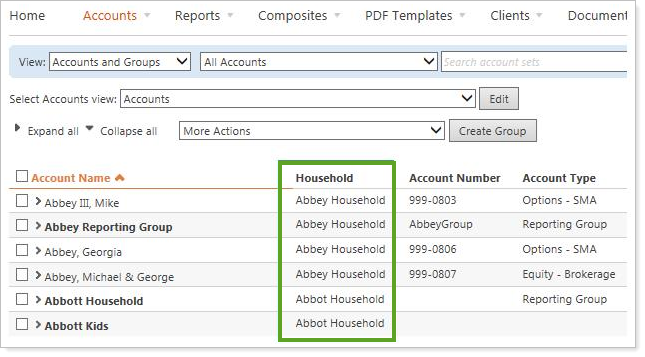
You can then view this data in bulk from our bulk reports.
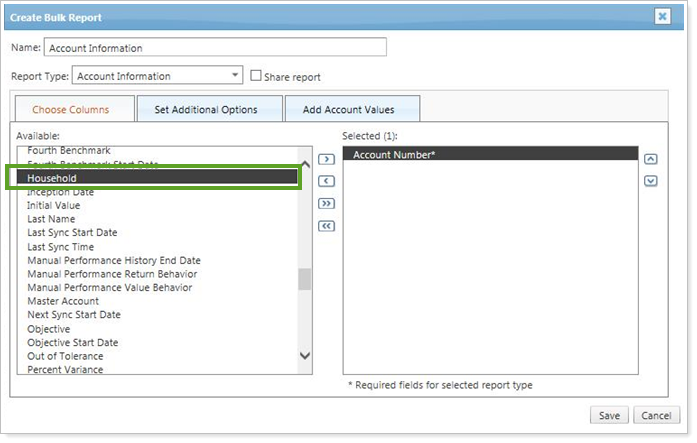
If a client asks who has online access to their accounts, you can easily answer that now. We provided a new Household tab on Advisor View's Client Management page that allows you to see everyone who has a vested interest in that Household (anyone who has at least one Financial Account or Reporting Group in the Client Portal assigned to that Household). For example, clients, CPAs, and estate planning attorneys could all be listed, and you can see exactly who has online access to the account in that Household.
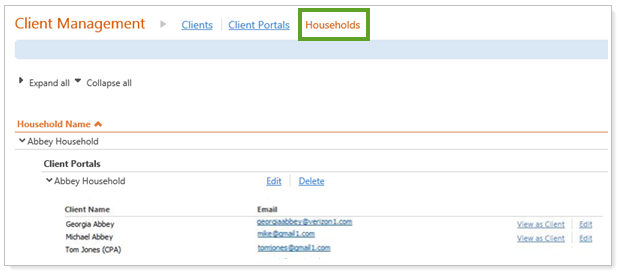
To request this new integration, please contact your Tamarac service team.
Account Maintenance
We are pleased to introduce the following updates for account maintenance.
Add Alerts
We know that many of you have missed the Quick Note text box, and we're happy to announce that we've added an Alert text box that functions in the same way, allowing you to add information that displays when you're viewing any account.
The text in these alerts is searchable, so you'll be able to easily locate any information that you've added to an account.
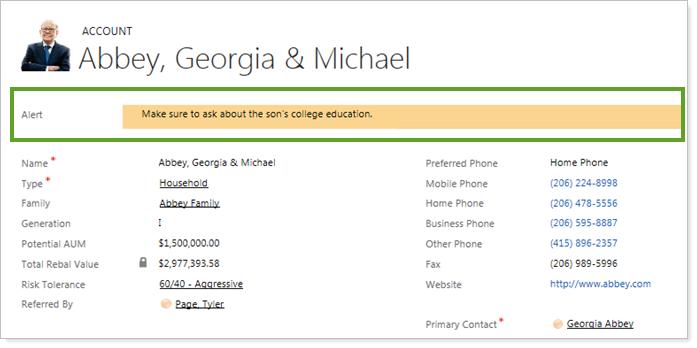
Permissions
We are pleased to introduce the following updates for permissions.
New Security Role—Tamarac Delete (Managed)
You can now assign permissions in Advisor CRM with more granularity and flexibility than ever before. For this release, we separated the delete permissions from the Data Manager role and moved them into a new delete-only role.
Upon release we will automatically assign each user who has the Data Manager role to the new delete-only role so you won't have to worry about it. If you want to add this new role to existing roles or remove it from an existing Data Manager user, your Tamarac service team can help you after the release.
Usability Updates
We are pleased to introduce the following update for usability.
Discontinued Browser Compatibility
In an effort to incorporate the latest features of modern Web browsers, we’ll be discontinuing support for Internet Explorer 9 on January 22, 2015.
important
Please take the time to upgrade to Internet Explorer 10 or 11. We are committed to continually improving the products and services we offer, and we want our valued clients to get the most out of the new functionality we are developing.
If you are using Internet Explorer 9, you may find that some features no longer work properly after this date. If you have any questions, please contact your Tamarac service team.
Corrected Issue
We are constantly working to improve our products, and are pleased to introduce the following fixes.
the Accounts page no longer updates the modification date when the page is loaded
Your Account page will now only show as modified if you make changes on the page—opening the page will no longer update the modification date based on time change updates.


