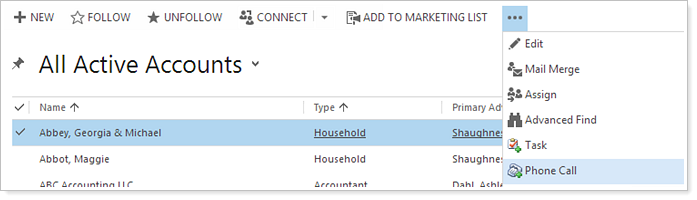Contents
Introduction
Can you believe it has been over two months since we released Advisor CRM 2014? We put a tremendous amount of hard work into making sure our revamped Advisor CRM makes it even easier for your firm to deliver amazing customer experiences.
Now that all of you are working on the new version, we've dedicated this release to addressing the most common usability feedback we've heard since the launch of Advisor CRM 2014.
New Integrated Fields From Advisor View
If you maintain your accounts and groups in Advisor View, the following fields from Advisor View will now appear for your financial accounts:
-
Custodian. The custodian that's listed in Advisor View will now appear for your financial accounts.
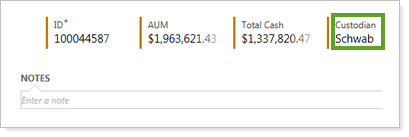
-
Discretionary. While this field is currently available in Advisor CRM, we've changed the source of the data from Advisor Rebalancing to Advisor View. Since most clients have more accounts on Advisor View than Advisor Rebalancing, this update will ensure that you see the discretionary account indicator for many more financial accounts than you did before.
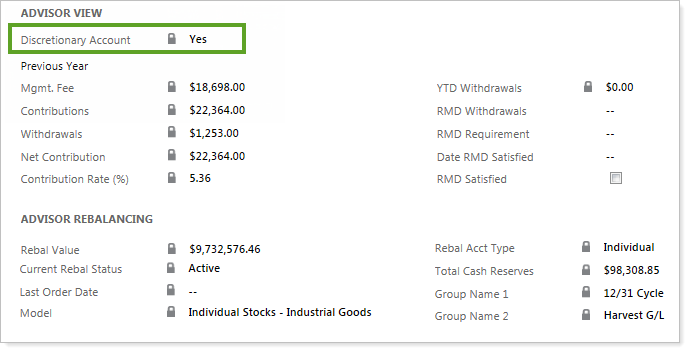
If you want to enable the Custodian and Discretionary fields for your version of Advisor CRM, please contact your Tamarac service team.
Add Notes for Tax Planning, Assets, Liabilities and Insurance Planning
Since we launched Advisor CRM 2014, we've heard overwhelming feedback that you wanted us to bring back the ability to add notes directly on the Tax Planning, Assets, Liabilities and Insurance Planning pages. We've listened to your requests and have enabled this functionality – and any notes you entered in the previous version of Advisor CRM will be available in Advisor CRM 2014.
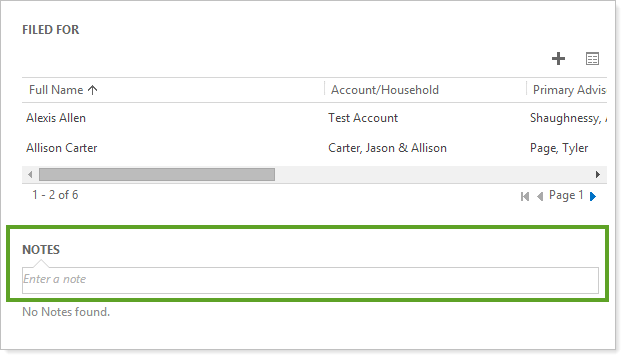
Filter Updates for Accounts, Contacts and Opportunities
Currently, when viewing open activities, we've heard that it can be difficult to find the activity you want to see because the page only shows activities that occurred in the last 30 days. Based on overwhelming feedback, we've updated the Filter on setting to show all activities by default. You'll see this change when you visit the Accounts, Contacts and Opportunities pages.
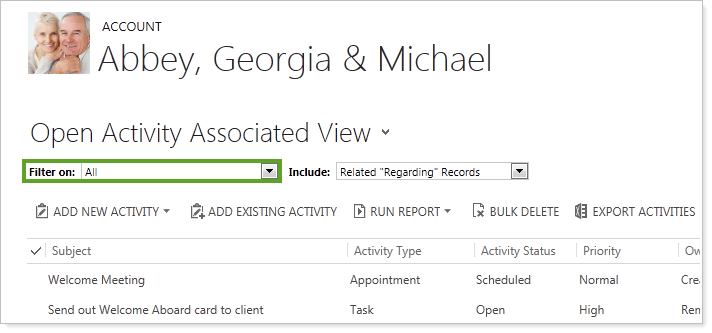
Business Development Summary Report Updates
When viewing the Business Development Summary report, you want to see new business that's in your pipeline and the estimated close date for the new business. That's why we've added an Estimated Close date field to the Business Development report. This new field pulls from the Estimated Close Date field that appears on the Lead and Opportunity pages.
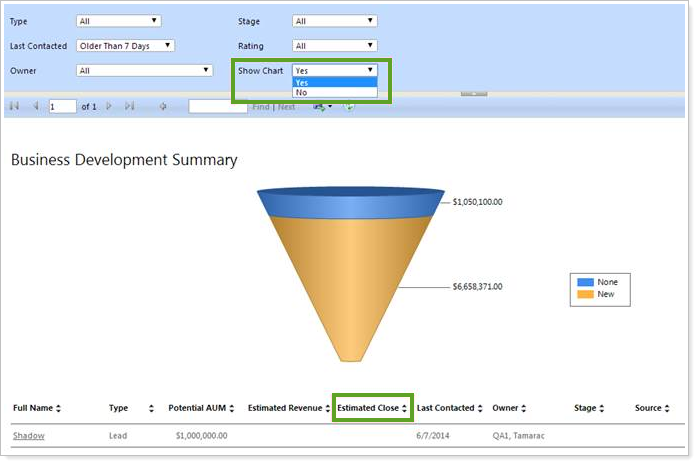
In addition to the new Estimated Close date field, you can also hide the chart that appears on the report by clicking No in the Include Chart list.
Create Activities on the Account List
Creating activities is now even easier than before. Instead of opening the account record, you can now simply select the account on the Accounts list, click the  and then click the activity you want to create.
and then click the activity you want to create.