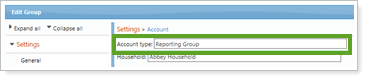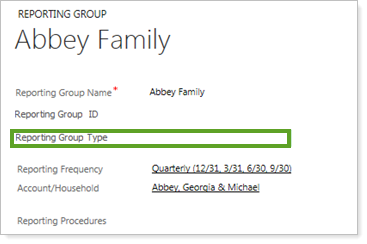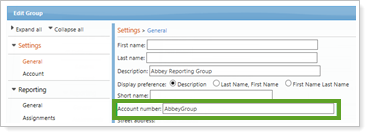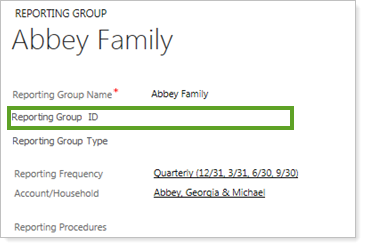Contents
Account Maintenance
Custom Fields are now available for Your Firm 
Is there information you want to track in Advisor CRM, but there’s no existing field for that information? You can now request custom fields so that you won't be limited to only the available fields. For example, you may want to track a client referral date for your accounts.
You can request custom fields for the following records:
-
Accounts
-
Leads
-
Financial accounts
-
Contacts
-
Rebalancing groups
-
Reporting groups
Upon request, the Tamarac Team can help you create the following field types:
-
Single Line of Text
-
Option Set
-
Two Options
-
Whole Number
-
Floating Point Number
-
Decimal Number
-
Currency
-
Multiple Lines of Text
-
Date and Time
-
Lookup (to an existing record only)
All of your custom fields will be grouped together in a new Custom Fields section at the bottom of the applicable records, so that you can easily access them in one location.
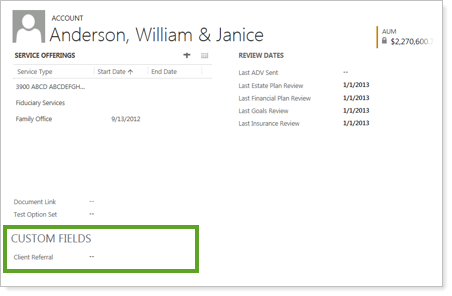
The custom fields are also searchable, so you will be able to select them for an Advanced Find or add them to a favorite custom view.
To implement this new feature, please contact our Account Management team at TamaracAM@envestnet.com. They will be able to assist you with pricing and with your location in the queue. The Tamarac Team will be responsible for adding custom fields to your firm’s CRM instance upon request.
Family and Account data is synced and AUM Calculator updates on demand
The AUM calculator is updated in real time now, so you don't have to wait overnight to see a new asset or liability included in the calculations.
We also have made sure values that you update at the account level will be automatically updated for the family level. So the AUM calculator and the Mgmt. Fee calculator will now both match any updates. Please note that the Mgmt. Fee value updates on a daily sync, but all other relevant updates will be updated on demand for these two calculators.
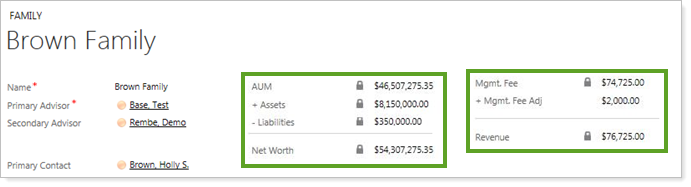
Reporting
Opportunity Details Can Be tracked on Client Profile Report
You can easily track all your opportunities by using the new Opportunity Details section in the Client Profile report. You can scan the Status column in this section to see which opportunities are open, won, or lost. If there are no opportunities, there will be no table displayed under the section heading.
The Revenue column shows estimated revenue for open and lost opportunities, and shows actual revenue for won opportunities.
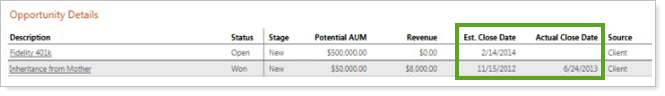
You can also sort the Opportunities you see on the Client Profile report by using the convenient Close Date filter at the top of the report:
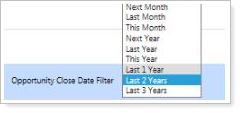
Advisor Xi Integration
Account Type and Account Number Sync from Advisor View to Advisor CRM
The Reporting Group number and Reporting Group type now sync from Advisor View to Advisor CRM, so you don't have to maintain the information in two locations and can ensure that the information is consistently accurate.
| Syncs from Advisor View | Shown in Advisor CRM |
|---|---|
Account Type field on the Edit Group page
| Reporting Group Type on the Reporting Group page
|
Account Number field on the Edit Group page
| Reporting Group ID field on the Reporting Group page
|
The Reporting Group Type and Reporting Group ID fields are also shown as columns on the Reporting Groups page, whether you're viewing the Active, Inactive, or Reporting Groups view.
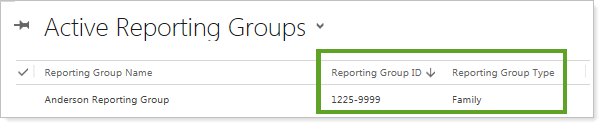
To enable the sync from Advisor View to Advisor CRM, contact your Tamarac service team.
Workflows
Alerts, Photos, and Connections Sync to Accounts
When you qualify a lead, the photos, alerts, and connections that you created will now automatically sync to the account. You won't have to re-create these items, saving you time and ensuring accuracy.
Client Report Updated On Demand With New Assets and Liabilities
When you add assets and liabilities to an account, the net worth calculator is updated in real time, so you don't have to wait overnight to see your changes reflected on the Client Profile report or other associated views.
Three New Workflows available
After implementing over 200 firms on Advisor CRM, we have built a wealth of knowledge in terms of process best practices from some of the industry’s leading firms. Over the next year of releases, we will make these best practices available as draft processes that you can activate for your firm.
The following workflows are available for this release:
Auto populate Last Contacted from Email on Account, Lead and Opportunity (Workflow type). Do you want the last contacted field on the account, lead & opportunity records to be updated when you either send or receive an email? Today this field automatically updates upon completing an appointment or phone call activity, but now you can also have it update upon sending or receiving an email.
Move Money (Dialog type). Would you like to standardize your money request process? This process will ask a series of questions up-front about the type of withdrawal and then send out a series of tasks to make sure the entire process completes correctly based on the responses gathered up-front.
Birthday Reminder Email (Workflow type). Would you like your CSAs to receive a reminder email on your clients birthdays? This process makes it easy for CSAs to be timely and wish clients a happy birthday on their actual birthday.
To activate these processes:
Make sure you have the Tamarac Workflow User (Managed) security role. Or you can get assistance by contacting your Tamarac service team.
Review the steps to make sure they are in alignment with your firm’s goals.
Go to Setup > Processes.
Select the All Processes view.
Select the applicable process and click Activate.
Usability
Granular Find Results for Service Offerings
You now have control over the combination of active service offerings you want to see in an Advanced Find for one of your accounts, leads, or opportunities. For instance, you could find which of your accounts have only Tax Planning as a service type (not Tax Planning plus other service offerings). Or you could see the accounts that have only Tax Planning and Estate Planning as service types. The number of search criteria is up to you, so you can create a search with as many specific service types as you need.
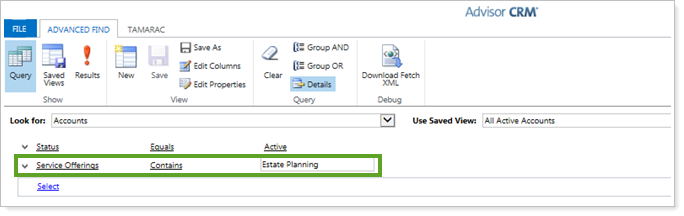
This precision allows you to target information for the right clients—once you have results, you could perform a mail merge for a specific customer set. For example, clients with just one service offering may be interested in another related service offering. You can save the search results as a new view so that you can quickly access that list again for further client contact or for your own tracking.
Internet Explorer 9 Discontinued 
In an effort to incorporate the latest features of modern Web browsers, we have discontinued support for Internet Explorer 9, as indicated in the last release.
important
Please take the time to upgrade to Internet Explorer 10 or 11 and ask your clients to do the same. We are committed to continually improving the products and services we offer, and we want our valued clients to get the most out of the new functionality we are developing.
If you are using Internet Explorer 9, you may find that your client portals and some areas of Advisor CRM no longer work properly. If you have any questions, please contact your Tamarac service team.