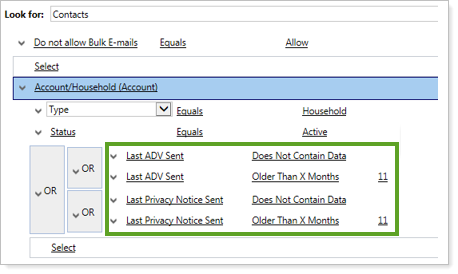Contents
|
|
See Activities Pane Displayed by Default on the Accounts and Leads Pages
We know it's important to see your activities at a glance, so we've changed the default highlighted tab on the Accounts and Leads pages. For convenience and to save you time, you'll now see the Activities tab when you open these pages, instead of initially seeing the Posts tab.
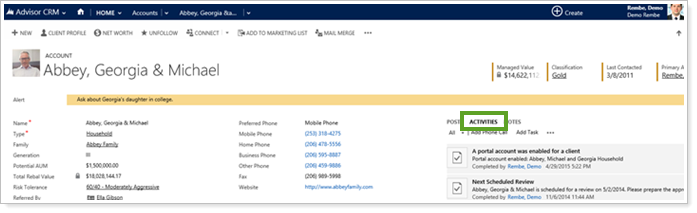
Multiple Enhancements for System Views
We've simplified the Advisor CRM system views to increase efficiency and save you implementation costs. We've provided many enhancements that we think you'll find helpful, such as adding and renaming views, improving sorting options, adjusting column widths, moving columns, and adding new features.
| Page | Changes |
|---|---|
| Accounts page: |
|
| Contacts page: |
|
| Leads page: |
|
| Opportunities page: |
|
| Financial Account page: |
|
| Reporting Group page: |
|
| Rebalancing Group page: |
|
| Activities page: |
|
| Estate Planning page: |
|
| Service Offerings page: |
|
| External Event Log page: |
|